Introducing Spreadsheet Viewer – preview Excel files from anywhere
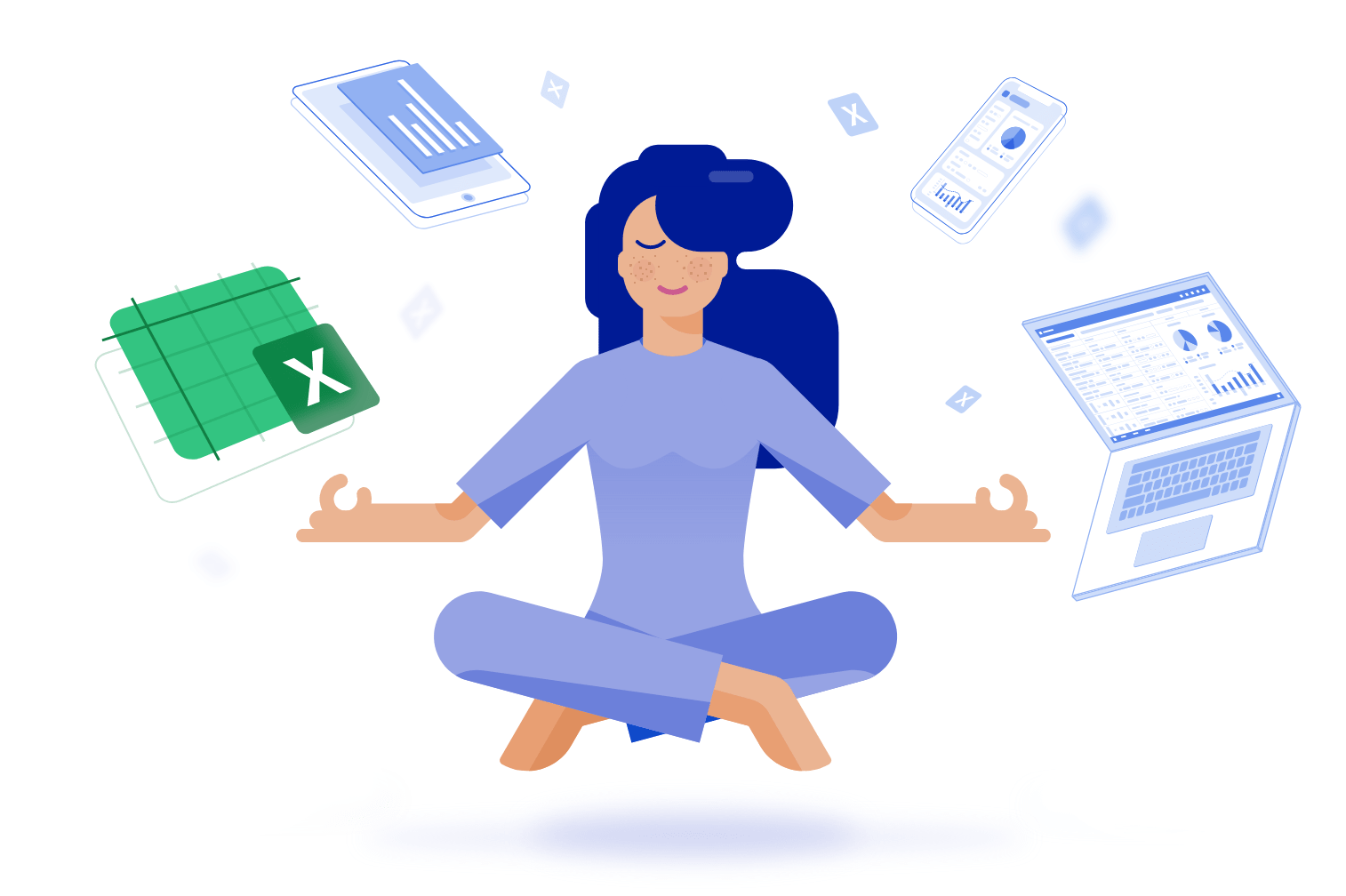
I’m Marcin, Founder & CTO at Handsontable, and I’m excited to announce Spreadsheet Viewer. Hard to believe, but we started working on this project almost three years ago. Today, I can finally show you the results of our efforts! 🎉
Why We Did This
Although people have in the past predicted the end of spreadsheets, they are not going anywhere. Spreadsheets are still one of the most widely used methods for collating and analyzing data across all industries. This has highlighted one of the biggest shortcomings of Excel files: they can only be viewed using dedicated external software like Excel or cloud solutions like Google Sheets.
This means you have to switch between different apps or browser tabs whenever you want to open an Excel file shared with you. And this seriously affects productivity. Even brief switching between tasks can lead to a 40 percent loss of productive time.
Interrupted work is more stressful and less effective. Employees become frustrated with their work when there are constant interruptions.
For companies, this equates to a significant cost in lost productivity in each department, branch, and across the whole organization.
Improve Productivity in Your App
Our solution to this problem and its impact on productivity is simple – allow users to preview Excel files where they exist: in your app. Spreadsheet Viewer is a JavaScript component that does exactly that. It integrates with your app, making the contents of any XLSX file viewable directly in the browser.
💡Here are some key facts about Spreadsheet Viewer:
- It accurately renders Excel files in the browser
- No server is needed nor used to process the files
- It works with React, Angular, and Vue
- It can be customized with the API
- It renders files in a sandbox, and no macros are allowed
- It can be run in isolation from the web app by using the iframe cross-origin policy
Spreadsheet Viewer dramatically changes the way users interact with Excel files. Once integrated with your web app, the contents of any Excel file can be viewed in the modal window, or in line with any other components in your app.
No more switching applications and losing focus. It is a faster, simpler, and truly effective way of viewing data.
Users will enjoy many of the features that make working with Excel appealing:
- Navigate across worksheets using shortcuts
- Select cells and copy the contents
- Switch between worksheets – it’s mobile-friendly too!
- Download the original file whenever needed
- and much more!
Feedback Is Gold
We’ve put the app through thousands of tests so now I would love to hear feedback from you.
Play around with this online demo and let me know what we should address next to make it a better fit for your business. You can fill out this form or add a comment down below👇
GDPR Compliance Is Covered
The General Data Protection Regulation (GDPR) applies to all organizations where any part of the business includes the collection and handling of personal data of EU citizens.
For your organization to be GDPR compliant, you need to control the entire process–and be transparent about it. This means you have to take control of data gathering, data sharing, and data removal.
Spreadsheet Viewer adds to your security standards by presenting sensitive data in a sandbox: the user web browser. Because no information is ever sent to any third-party service, it becomes a secure and reliable way to display Excel files.
The License
Spreadsheet Viewer is a commercial component but you can evaluate its fully functional version for 30 days, obligation-free. And if you have any questions while using it, you can always reach out to us.
After that, you can buy a commercial license, which currently costs 0.2 USD per user/month. The minimum monthly fee is 99 USD.

To buy a license please contact our sales experts using this contact form or directly at sales@handsontable.com
Information Sheet
The table below lists some basic facts about the product.
| Product’s full name | Spreadsheet Viewer |
| Distribution | Easy to integrate SDK in a ZIP package, access to the full source code on request. |
| Supported desktop browsers | Chrome, Firefox, Safari, IE11, Edge, UC Browser, QQ Browser |
| Supported mobile browsers | Safari (iOS), Chrome (Android and iOS) |
| Supported frameworks | Angular, Vue, React, and plain JavaScript |
| Supported file formats | XLSX, XLST |
| Third-party software | The software uses third-party software components listed here. |
| Licensing | You can evaluate the software for 30 days obligation-free under the license agreement for evaluation purposes. A commercial license is also available. |
| Price | For one product, either SaaS or internal: 0.2 USD per user/month. The minimum monthly fee is 99 USD. |
| Support and maintenance | Available within the commercial license. |
Our Roadmap
This is the first public version that we consider production-ready for many scenarios. There are still some XLSX features to be added before achieving better accuracy of the rendered output and the user experience of working with the previews.
Some tasks on our list include adding support for charts and pivot tables, along with support for more file formats such as XLS, CSV, and Apple Numbers.
Legal Notes
The product names, logos, and the like mentioned in this article are the property of their respective owners – their use by HANDSONCODE may not be so understood as to suggest any relationship or affiliation with, or sponsorship, or endorsement, or approval by the said owners of HANDSONCODE or its apps or otherwise.
