Handsontable 14.4.0: Improved stability
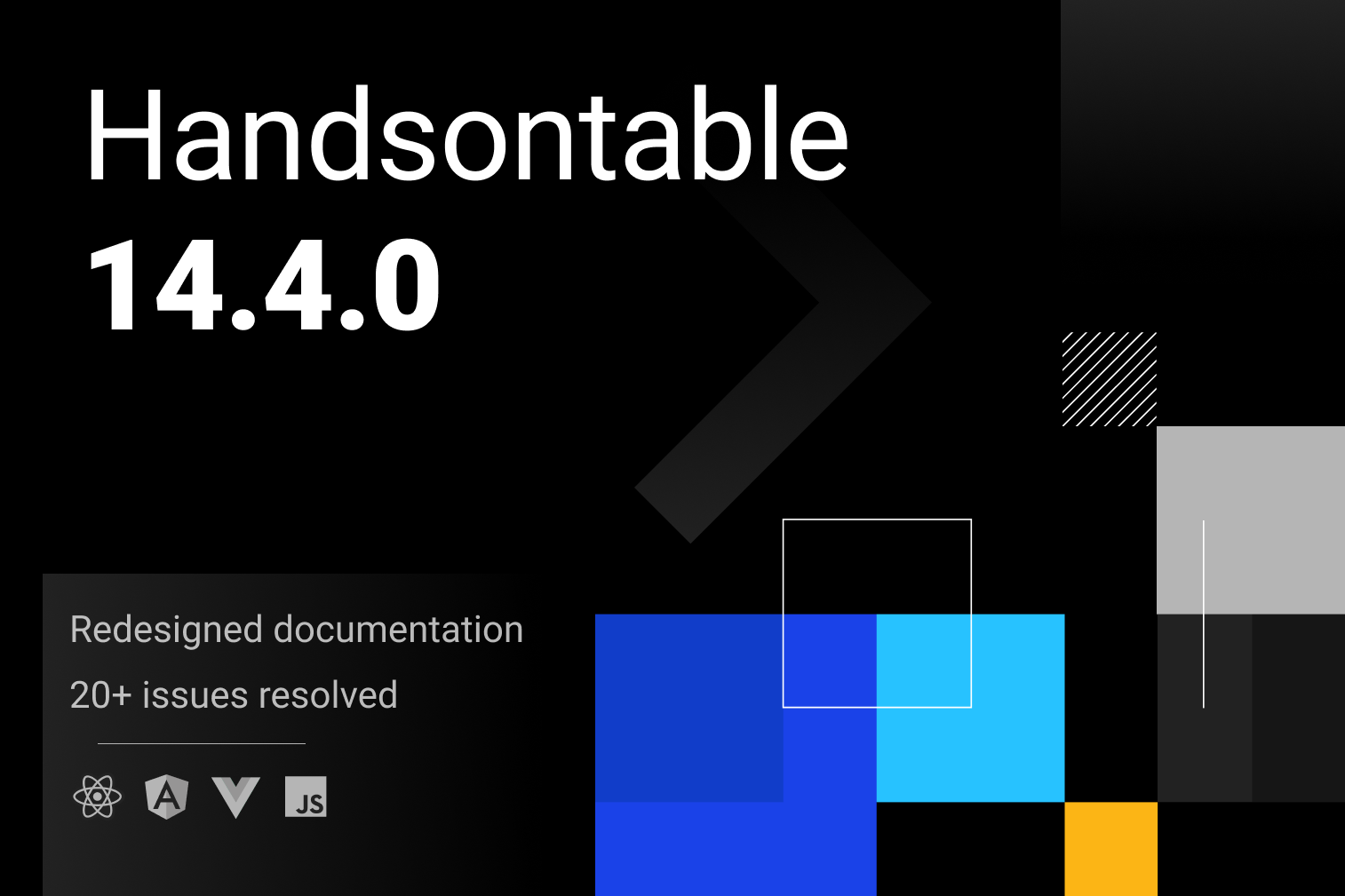
Handsontable 14.4.0 comes with a redesigned documentation and quality improvements, primarily focusing on bug fixes and TypeScript support, as reported by the community on GitHub and the Developers Forum.
This version is backward compatible, and we recommend updating to stay current.
The full change log is available here.
How to upgrade
- JavaScript
npm install handsontable - React
npm install handsontable @handsontable/react - Angular
npm install handsontable @handsontable/angular - Vue
npm install handsontable @handsontable/vue3 - Download from NuGet
- Import from public CDN: jsDelivr, UNPKG
Redesigned documentation portal
After two years since the last major update to Handsontable documentation, we felt it was time for a refresh. The new design, especially on mobile devices, is much more user-friendly and visually appealing.
Along the way, we introduced some new features, such as Algolia search, which replaced the native VuePress search, and the new code runner, which allows opening examples in StackBlitz, CodeSandbox, and JSFiddle.
Resolved issues
In this release, we focused on stabilizing the existing features, improving the performance of some of them, and resolving 20+ issues. Here are a few notable fixes included in this release:
- We introduced support for using dots in object keys within your data. By setting the
dataDotNotationoption tofalse, you can prevent dots from being interpreted as nested object paths, ensuring compatibility with datasets that include dots in key names. (PR 10973) - We have fixed the bug where the
Ctrl/Cmd + Enterkeyboard shortcut for comments was not working. Now, you can reliably use this shortcut to add, save, or exit a comment in Handsontable. (PR 10920) - We have resolved an issue where columns of type “time” were not sorting correctly. This fix ensures accurate sorting of time values even if the format is missing, enhancing the reliability of time data management in Handsontable. (PR 10956)
- We have fixed a bug that prevented copy, cut, and paste operations from working on elements outside the table when
outsideClickDeselectswas set tofalse. (PR 10976)
We’ve got your back if you stumble across any problems updating. Just reach out on any of our officially supported channels:
- Start a discussion on Developer’s Forum
- Ask a question on Stack Overflow
- Report an issue on GitHub discussions
If your commercial support plan is active, contact our Support team at support@handsontable.com or use this contact form.
