Remote work: What we don’t talk about enough
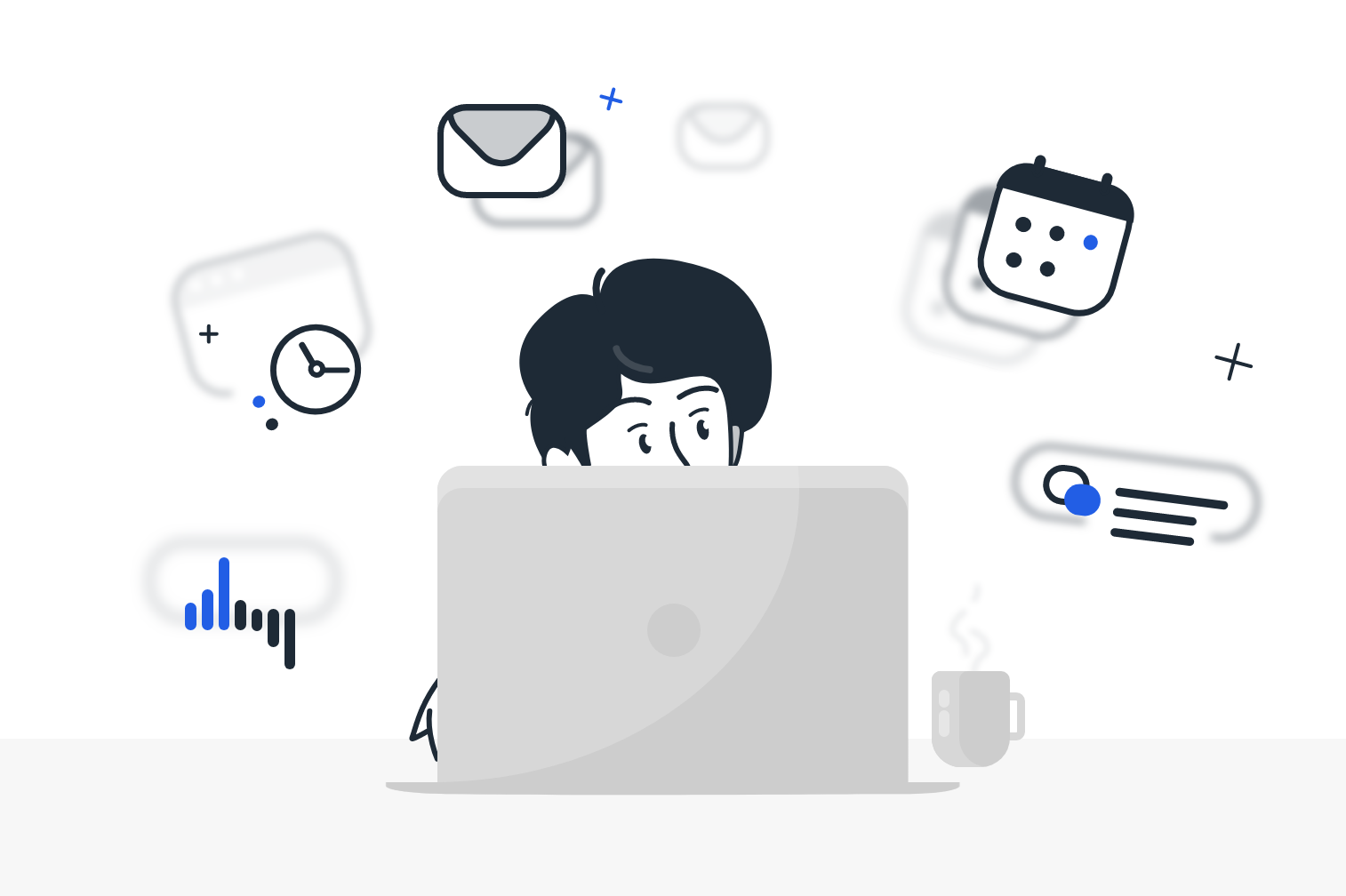
The COVID-19 pandemic forced many companies to switch to remote work. There was an upside: companies that had never considered remote work – or had actively avoided it – discovered that people in many roles didn’t really have to physically be present at the office.
But on the other hand, it also revealed that remote work does not suit some industries or roles at all. During the pandemic, San Francisco startup Chef Robotics missed a key deadline by a month because they struggled with the logistics of testing and integrating software and hardware when all their engineers worked remotely.
Switching to having some – or all – employees working remotely presents challenges for both employers and employees. But unless your business is one of the few that can’t function effectively with a distributed team, a bit of planning and day-to-day management can make a huge difference.
Let’s look at some of these challenges and how you and your employees can manage them.
Doing Too Much
The risk of doing too much work is greater when you work from home rather than from a local café or a coworking space. And it’s a dangerous habit that progresses over time. The primary cause is not being able to differentiate between work and home, since you now live where you work.
It can start innocently: because you no longer have to commute to the office, you open your laptop a little earlier, getting a jump start on some tasks, or responding to work messages and email. Before you know it, you’re not taking any breaks during the day, and you’re still working well after normal business hours have ended.
The risk of doing too much or not switching off is also higher if you’re single or don’t have any children living with you.
 How to Manage This Challenge
How to Manage This Challenge
- Don’t assume you won’t fall into the cycle of working unhealthy hours. Create a dedicated workspace in your home and commit to only working when you’re in this space. An actual office with a door that can be closed at the end of day is best, but if you don’t have the space, a small desk in an out-of-the-way location could also work. Even better if you can pack your work laptop away when you aren’t working.
- Try to keep work off your personal devices. That way, if you use your own laptop or mobile phone outside work hours, you aren’t being distracted by work-related notifications or tempted to check on work email.
- Use the Pomodoro technique to add regular breaks to your workday. Work in 25-minute blocks (pomodoros) at a time, taking a 5-minute break between each pomodoro. At the end of every fourth pomodoro you take a 20-30-minute break. There are plenty of Pomodoro timer apps available to make it easier to time each block and remind you when to take a break.
- Be very clear about your hours of availability with colleagues and clients, especially if you’re in different time zones. And if you use services like Slack or Teams, be sure to update your status whenever you’re off.
- Schedule personal appointments outside work hours. These don’t have to be actual appointments, but reminders set up as appointments. Like a daily appointment for going to the gym, or just for a run or walk outside and away from work. Just getting out of your home for 20-30 minutes at the end of your workday can be enough to help you switch off.
Doing Too Little
The flip side of doing too much work is doing too little. Though it may have less to do with laziness or a poor work ethic.
There are plenty of interruptions when working in an office, but working from home can add even more. And even if you don’t have pets or young kids, you could have friends and family thinking they can visit unannounced. Not to mention the delivery guy with your recent online order.
Any interruption or distraction, no matter how brief, affects your concentration and increases stress. As a result, you’re getting less done, while increasing the risk of errors in your work.
Another cause of lower productivity when working remotely is people not knowing how to manage their own time. In a traditional workspace, you might have someone else guiding you with managing your time and tasks. Plus, let’s face it, the sense of being monitored by colleagues and superiors also motivates you to manage your time better. Working remotely removes this.
 How to Manage This Challenge:
How to Manage This Challenge:
- Discuss your working hours with your children, extended family, and friends, so that they know when not to disturb you. Meeting friends for lunch or shopping is fine – but schedule it in advance.
- Try to find childcare if you have young kids who don’t really understand you’re working from home and shouldn’t be disturbed too often.
- Your levels of energy wax and wane throughout the day. Get to know the cycles and schedule your most demanding tasks for when your energy levels are highest.
- On that note, end each day off by scheduling your time for the next day. Decide what tasks you’re going to work on and how much time to allocate for each one, along with blocking out time for meetings or calls. You can’t always control when meetings and calls take place, but you’re in charge of the rest of your time each day.
- Use apps like Cold Turkey and Freedom to block you from visiting certain websites and using specific apps during work hours.
Isolation and a Lack of Human Interaction
Many people excited at the prospect of working remotely don’t consider how lonely and isolating it can be, or they downplay it.
The first thing you might notice is the absence of comradery found in most workplaces, which you can’t exactly reproduce in Slack, Zoom, or Teams. And this can become more pronounced if some of your colleagues still work from a dedicated office space.
An under-reported effect of remote work is unconscious self-isolation or reclusiveness. You become less keen to leave your home and start finding excuses not to go out. You’re so comfortable being on your own that the thought of being around other people and having to interact with them scares you.
 How to Manage This Challenge:
How to Manage This Challenge:
- Try working out of a buzzy coffee shop or coworking space for a few hours each week. The mere act of working around other people can help keep you sociable, even if you don’t interact with too many of them.
- Stop ordering all your groceries online for delivery. Make a point of visiting your local supermarket for some of your household essentials.
- Don’t put off meeting friends for lunch sometimes. While you don’t want too many unplanned interruptions when working remotely, planned breaks are essential. If you have any work colleagues who live close by, arrange the occasional lunch meeting with them too.
- If your colleagues aren’t based in the same town–or even country–as you, join local groups or a Meetup of people working in the same field as you. This is less about networking and more about staying engaged within your industry.
- Communicate more – not less – with your colleagues, particularly those who still work in an office. And make a point of asking what was discussed in any meetings that relate to your role or department and that you weren’t a virtual participant in.
Technology Glitches
In the office, you probably have an IT department or contractor to ensure all work-related tech runs smoothly. But working remotely means you need to manage any internet outages and hardware and software issues yourself.
Losing a day or more of work because your laptop crashed, or the power in your area was out and you couldn’t charge your devices, should never be a habit. Have contingency plans in place for dealing with tech glitches, right down to the failure of a work supplied laptop or computer.
 How to Manage This Challenge:
How to Manage This Challenge:
- You can mitigate internet outages or an unreliable internet connection by having a mobile phone that supports tethering, or a mobile broadband device with a plan that includes sufficient mobile data.
- Alternatively, work in coffee shops and coworking spaces close to your home so you can also determine the speed and quality of the internet connection they offer.
- Knowing what nearby coworking spaces and coffee shops have dependable internet connections and backup power is also useful for those rare occasions when your home is affected by an extended power outage.
- Know whether your personal computer, laptop, or even tablet can be used as a backup device if your work supplied device fails. Having to return a faulty device could see you without a computer for a day or more, and having your own backup device can prevent you from falling too far behind.
Managing Projects & Collaboration
Many roles and departments in businesses today depend on a significant amount of collaboration, whether your company develops software or designs and manufactures a physical product. And collaboration on new or ongoing projects isn’t limited to employees within a single department.
Launching or even just updating a product could involve people from development through to marketing, support, customer service, and even sales. And if some – or all –o f the team members work remotely, this can be a little challenging. But it’s not impossible.
Tools like Slack, Teams, and Zoom are essential for any remote work, but so too are project management and collaboration tools like monday.com, Asana, Airtable, Google Drive, Toggl, and InVision (for design teams). They all make it easier for collaboration to happen from anywhere, ensuring that everyone has access to the same information, knows who is responsible for what, and what each person’s progress is.
Part of effective remote collaboration and project management is centralising and streamlining communication.
Introduce the use of acronyms like 4HR (4-hour response) and NNTR (no need to respond). It can reduce misunderstandings and follow up messages. Not forgetting /j (joking), /s (sarcasm), /srs (serious), and /lh (light-hearted), which can make up for the lack of nuances in electronic communication.
And unless your team is completely distributed across multiple locations, make a point of arranging the occasional meetup for key members of each project, preferably ahead of any significant milestones.
Visibility
While more of a concern when there are only a few remote workers, being invisible to management and not always having your contribution recognised can still happen in fully distributed teams.
Actively taking part in meetings and having colleagues acknowledge your contributions seem to come more naturally in face-to-face environments. But as soon as you’re working remotely you might speak less during meetings you take part in virtually, not be invited to meetings you should be involved in, and have your contributions to any projects overlooked – or at least, not acknowledged.
This not only makes you feel more isolated, it can also hamper your prospects for promotion within the organisation; an unintentional case of out of sight, out of mind.
 How to Manage This Challenge:
How to Manage This Challenge:
- Switch to only having virtual meetings, even if only some employees work remotely. This can help prevent remote workers from feeling excluded because of not being physically present in the meeting room.
- If this isn’t workable, still include remote workers in all relevant meetings, either via voice or video call.
- Set up a special channel on Slack specifically for complimenting or congratulating employees, whether they work in the office or remotely. This way everyone is recognised in the same way, and it helps remind other employees to recognise the contribution of remote workers too.
- If you’re an employee, actively take part in all meetings you’re included in. Speak up and share your ideas or concerns about what’s being discussed.
- If you discover you were excluded from a meeting you should have been invited to, discuss the oversight with the meeting convener to help prevent a similar mistake in the future.
- If you’re based in the same city as your employer, try to join them in person for company events and even some meetings. It will help make you a little more visible to your colleagues and seniors.
Conclusion
As an employer considering allowing more employees to work remotely, or even still struggling to overcome some challenges presented by remote work, there are a few other steps you can follow. These include arranging training for your remote workers on effective time management, and training for both remote and on-site workers on remote project management and collaboration.
And if you haven’t yet switched to working remotely, ease into it by allocating one day a week for voluntary remote work. This allows both employer and employee to become accustomed to some people not working from the office. Plus, you can identify any challenges and find solutions before going fully remote.
