Open Source Slack Alternatives

Whether you are a small business or a thriving company, you definitely need a good and effective communication channel that will bring all necessary information together. While Slack is undoubtedly a popular chat application, it has some drawbacks: examples being high subscription fees, and the risk of a private data leak ( Slack experienced a security incident in March 2015 ).
I decided to choose a couple of open-source alternatives that, in my view, are worth getting familiar with if you do not want to use a closed source tool, such as Slack. In fact, open-source applications may prove to be indispensable if you want to secure sensitive data within your organization, and do not want to have sleepless nights wondering whether your communications remain behind a firewall. If you decide not to use Slack, what other options do you have?
Rocket.Chat
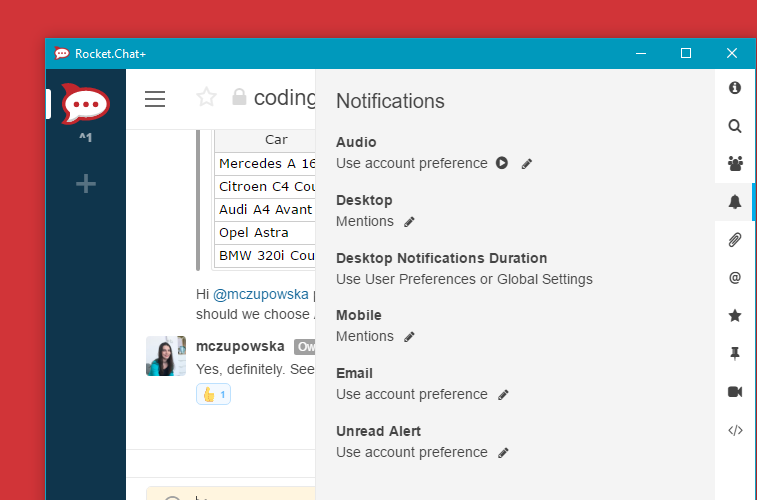
Rocket.Chat is quite a new project, which is developed using CoffeeScript and JavaScript within the Meteor framework, using the MIT license. It is a solid cross-platform open-source chat solution that you can access from anywhere, either on the go or with the use of a web browser or desktop app. Rocket.Chat has many features, such as live chat, video conferencing, unlimited integrations, file sharing, text math rendering, local hosting, APIs, screen sharing, and a custom module system. However, it is not all a bed of roses. Video does not work that well and Slack still has more options. For example: Rocket.Chat does not give you the ability to add many people to a channel at once. A big plus is that you can have it on your own server, and it is easy to deploy. hangouts.
Pros and Cons:
- Numerous features
- Video calls support
- Occasional problems with video
- You cannot add many people at once
Let’s Chat
A good solution for small teams, made in Toronto. The authors describe it as an easily deployable chat that fits well with small, intimate teams. The application uses Node.js and MongoDB. A vast array of features include group chat, direct messaging, private channels, multiple rooms, desktop notifications, image embeds, file uploads, REST-like API, transcripts, XMPP support, and LDAP/Kerberos authentication. Let’s Chat is licensed under the MIT License. In fact, this app shares many features with Slack. One more thing: it’s a good choice for less tech savvy users due to Sandstorm support, which helps with self-hosting.
Pros and Cons:
- Sandstorm support
- Many features
- No test suite
- No native mobile app
Mattermost
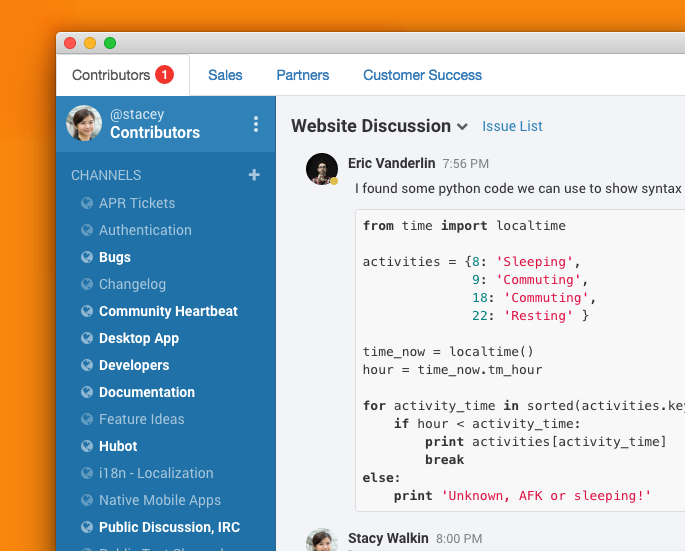
The creators call it an open-source, private cloud Slack-alternative. It is Slack-compatible, with a lot of useful features, examples being the sharing of messages and files, archiving, instant search, private and public chats, and integrations. Additionally, if you are using Slack, you can easily import your channels and archives to Mattermost. The application is written in a mix of Golang and JavaScript under the React framework. What’s more, it’s designed for web, desktop and mobile use, which makes the app quite convenient to use. Mattermost is licensed under the MIT License.
Pros and Cons:
- You can import your account from Slack
- Mobile version
- No native mobile app
- No end-to-end encrypted DMs
Friends
Friends is a public chat platform which is not centrally controlled, and is written in JavaScript. The definite advantage is that if there is no internet connection, you can still send messages to anyone on your local network because Friends support multicast DNS. It also allows communication via Bluetooth LE if there is no WiFi router. Basically, you can send messages or transfer files to people who are physically near you. While the app definitely has strong points, it has some drawbacks, such as no end-to-end encrypted DMs and limited features. It is licensed under the MIT license.
Pros and Cons:
- Communication is possible even when offline
- Communication via Bluetooth
- No end-to-end encrypted DMs
- Not many features
Conclusion
The list is by no means in-depth but it gives you an idea of the options you have if you quit closed source communication channels. You should probably try out a few options, and choose the one that meets your company’s needs. Do you have some other recommendations? Are you using open-source chat instead of Slack?
