Handsontable 15.0.1/14.6.2: Clipboard Functionality Restored for Chrome 133
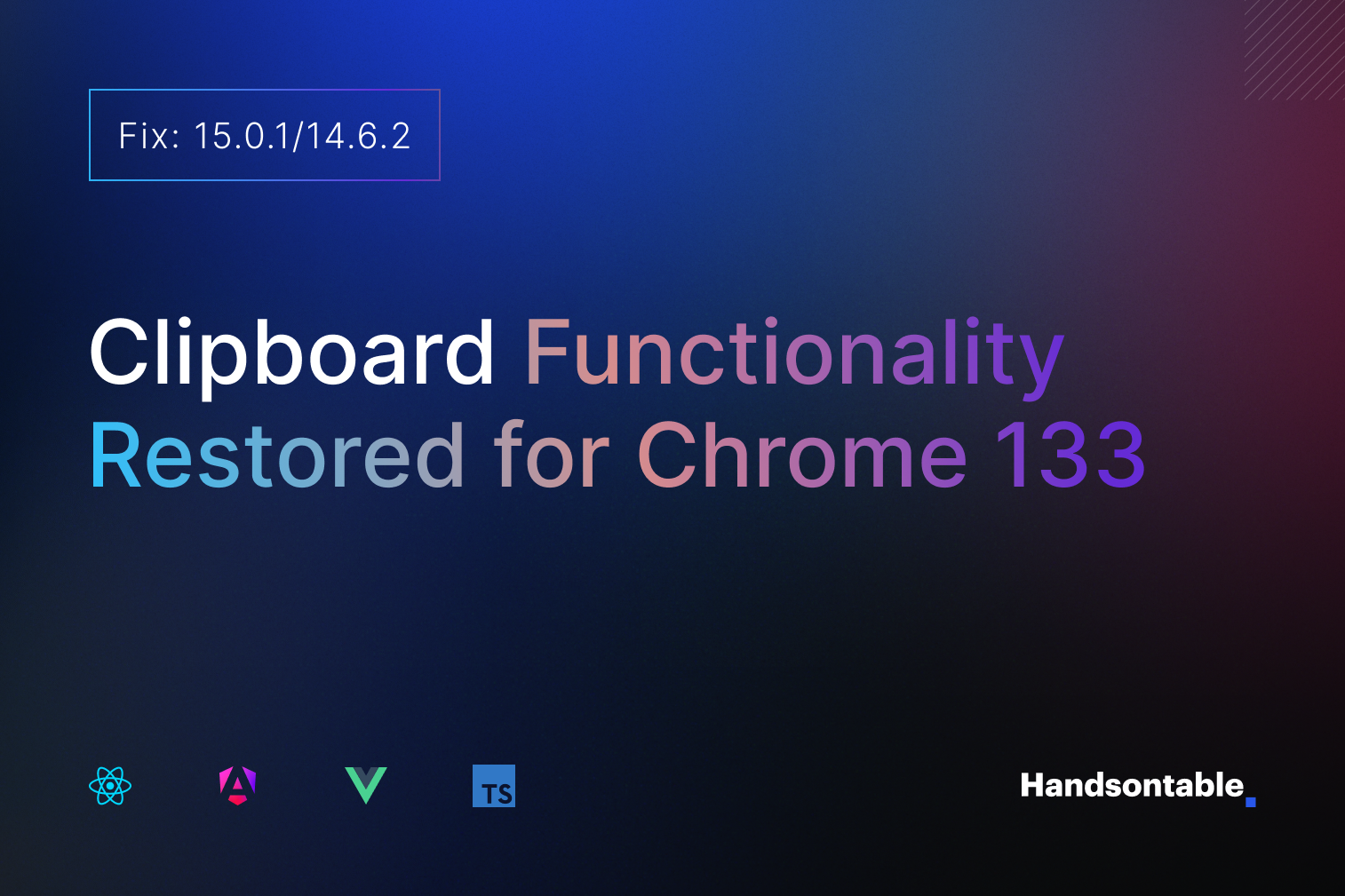
We’re pleased to announce that we’ve resolved the clipboard functionality issues that affected Handsontable users following the Chrome 133 release on February 4th.
The Issue
Following Chrome’s 132 release, users experienced disruptions with clipboard operations (copy, cut, and paste) in Handsontable. This was caused by an undocumented breaking change in Chrome’s clipboard API implementation that affected our clipboard handling mechanisms.
The Fix
Our engineering team has implemented a solution that addresses the compatibility issues with Chrome 133’s new clipboard API behavior. The fix maintains full clipboard functionality while ensuring compatibility with the latest Chrome updates.
How to Update
To restore clipboard functionality, please update to one of the fixed versions:
Version 15.0.1 (for users using the 15.x version)
- JavaScript
npm install handsontable - Functional wrapper for React
npm install handsontable @handsontable/react-wrapper - Class-based React
npm install handsontable @handsontable/react - Angular
npm install handsontable @handsontable/angular - Vue
npm install handsontable @handsontable/vue3 - Download from NuGet
- View and clone on GitHub
- Import from public CDN: jsDelivr, UNPKG
Version 14.6.2 (for users on the 14.x version)
- JavaScript
npm install handsontable@14.6.2 - Functional wrapper for React
npm install handsontable @handsontable/react-wrapper@14.6.2 - Class-based React
npm install handsontable @handsontable/react@14.6.2 - Angular
npm install handsontable @handsontable/angular@14.6.2 - Vue
npm install handsontable @handsontable/vue3@14.6.2 - Download from NuGet
- View and clone on GitHub
- Import from public CDN: jsDelivr, UNPKG
Technical Details
The Chrome 133 update introduced changes to how the clipboard target DOM element is dispatched at the browser level. Our fix includes:
- Updated clipboard event handling to accommodate Chrome’s new undocumented model
- Enhanced compatibility layer for cross-browser clipboard operations
- Improved error handling for clipboard-related operations
Previous Workarounds No Longer Needed
If you implemented any of the following temporary workarounds, you can now revert to your standard setup. This applies to those who:
- Downgraded Chrome to version 132
- Used Handsontable version 14.5.0
- Applied any clipboard-related workarounds
Quality Assurance
Before releasing this fix, we conducted extensive testing across multiple scenarios and browser versions to ensure:
- Full compatibility with Chrome 133 and previous versions
- Maintained functionality in other major browsers
- No regression in existing features
Preventive Measures
To better prevent similar issues in the future, we’re implementing several improvements to our development and testing processes:
- We’re expanding our end-to-end testing suite. This will help us identify potential compatibility issues before they reach stable Chrome releases
- We’re actively engaging with the Chrome development team to understand why these API changes weren’t documented in the release notes
Moving Forward
We understand the impact this issue had on our users’ workflows, and we appreciate your patience as we worked to resolve it. The improvements to our testing infrastructure will help us catch potential browser compatibility issues earlier in the development cycle.
If you stumble across problems while updating, use one of the following support channels:
- Start a discussion on Developer’s Forum
- Ask a question on Stack Overflow
- Report an issue on GitHub discussions
