Handsontable 12.3.1: Japanese translation and improved keyboard interaction

This version makes it easier to work with nested data structures, adds a Japanese translation of the recently added “Copy cells with headers” feature, and brings a few anticipated bug fixes.
updateData() works with nested data
Handsontable’s API offers many ways to edit your data. For example, you can replace the data set without affecting row and column indexes and configuration options. This way, you can instantly present the new data set in the same way as the old one.
To do this, you use Handsontable’s updateData() method:
handsontableInstance.updateData(newDataSet);
Up until now, updateData() didn’t work with nested data structures, i.e., when your data was an array of nested objects. To maintain your grid’s state when updating such datasets, you needed extra workarounds.
From now on, working with nested data will be easier: you can call updateData(), like with any other data structure. Here’s an example:
You can also edit nested data in another way that wasn’t available before: by resetting Handsontable’s data option with the updateSettings() method.
handsontableInstance.updateSettings({
data: newDataSet,
});Ctrl/Cmd no longer acts as pressed down
Because of how Handsontable data grid manages its keyboard bindings, using a certain system or browser shortcuts could cause Handsontable to behave as if Cmd/Ctrl was continuously pressed.
For example, after you used the browser shortcut Cmd + F (for “Find and replace”), Handsontable could enter the multi-cell selection mode, as if you were still holding down Cmd. This version fixes this bug.
Copy cells with headers: Japanese translation
Back in Handsontable 12.3.0, we added a new feature that lets you copy cells along with their column headers by using new options in the context menu. Thanks to a contribution from Handsontable’s community (thank you, tonextone!), we’re now adding another translation of the feature’s UI text: Japanese.
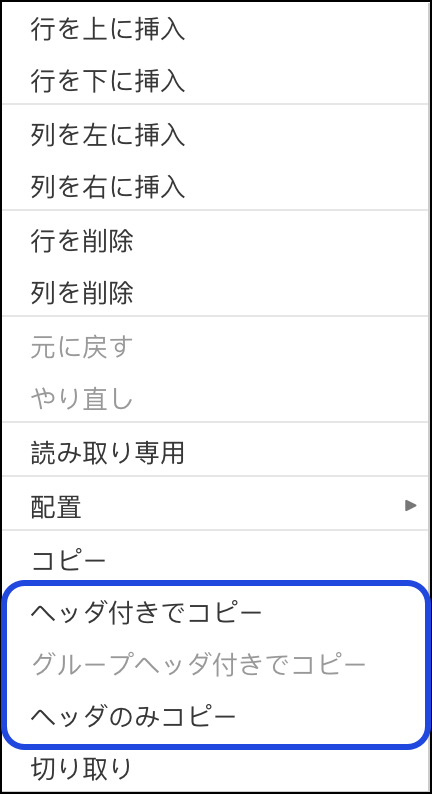
Release notes
What we added
- Added a Japanese translation of the “Copy with headers” feature. #10201
What we removed
- Removed the two-week delay in showing the console warning about license expiration. #10175
What we fixed
- Fixed an issue where
updateData()didn’t work with nested data structures (NestedRows). #10178 - Fixed an issue of unwanted pixels in the “Filter by condition” menu by removing a superfluous overlay. #10174
- Fixed an issue where merged cells could lack right and bottom borders due to a Chrome bug. #10212
- Fixed an issue where using some browser and system shortcuts could cause Handsontable data grid to behave as if Cmd/Ctrl was being held down. #10210
