From charts to charades: 6 unexpected ways to use spreadsheets
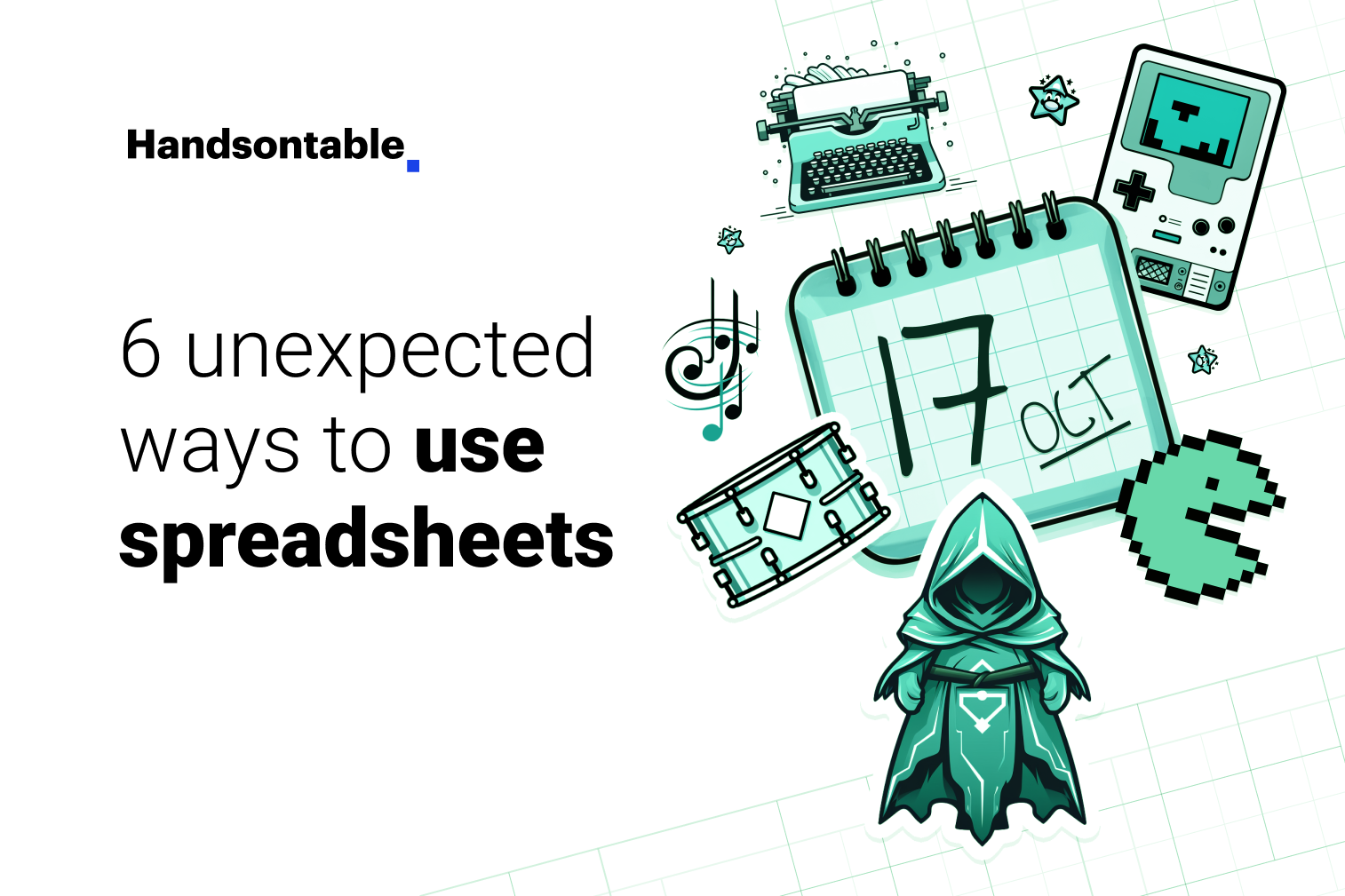
Spreadsheets, epitomized by tools like Microsoft Excel, have been the go-to solution for data management, calculations, and analytics for decades. They offer a robust platform for everything from financial forecasting to intricate project planning.
But did you know that spreadsheets have untapped potential beyond these conventional uses?
Every year, on the 17th of October, we celebrate World Spreadsheet Day, commemorating the legacy of the 1979 shipment of VisiCalc, the pioneering electronic spreadsheet. In the spirit of this day, we aim to redefine your perception of spreadsheets.
Ready?
Join us as we explore 6 unique ways to unleash the power of spreadsheets, ranging from captivating games to artistic expressions. By the end of this article, you’ll view spreadsheets not just as a data tool, but also, if not mostly, as a canvas for creativity. Read on!
1. Games
Tetris
Remember Tetris? That iconic game that probably stole more hours of productivity than any meeting ever could? Well, guess what—it has been recreated right inside a spreadsheet. While numerous versions are available online, the one developed by Hamish and Andy stands out for its simple and clean design.
Sure, it might not have all the colorful blocks we remember from the original, but perhaps that’s a mini project you can take on. Plus, diving into this Tetris rendition can teach you a lot: from tracking high scores and randomizing the next falling block to managing player controls.
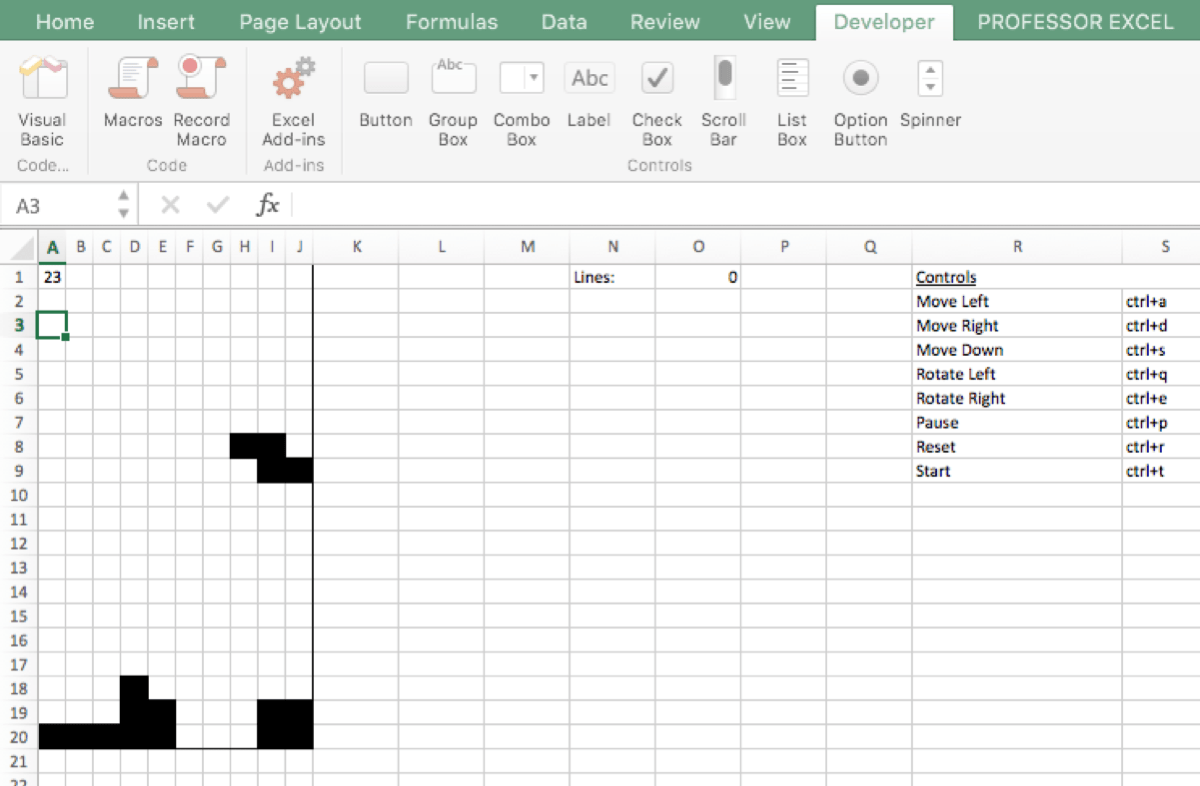
Monopoly
Ever thought about playing Monopoly without the board? Thanks to the innovation of Andrew Werner, you can now enjoy this classic game right within a spreadsheet. What started as a strategy simulator has evolved into a fully-fledged four-player Monopoly experience, complete with AI opponents. And if you prefer to play solo, no problem at all. You can challenge up to three computer adversaries, all while adjusting the AI difficulty to your liking.
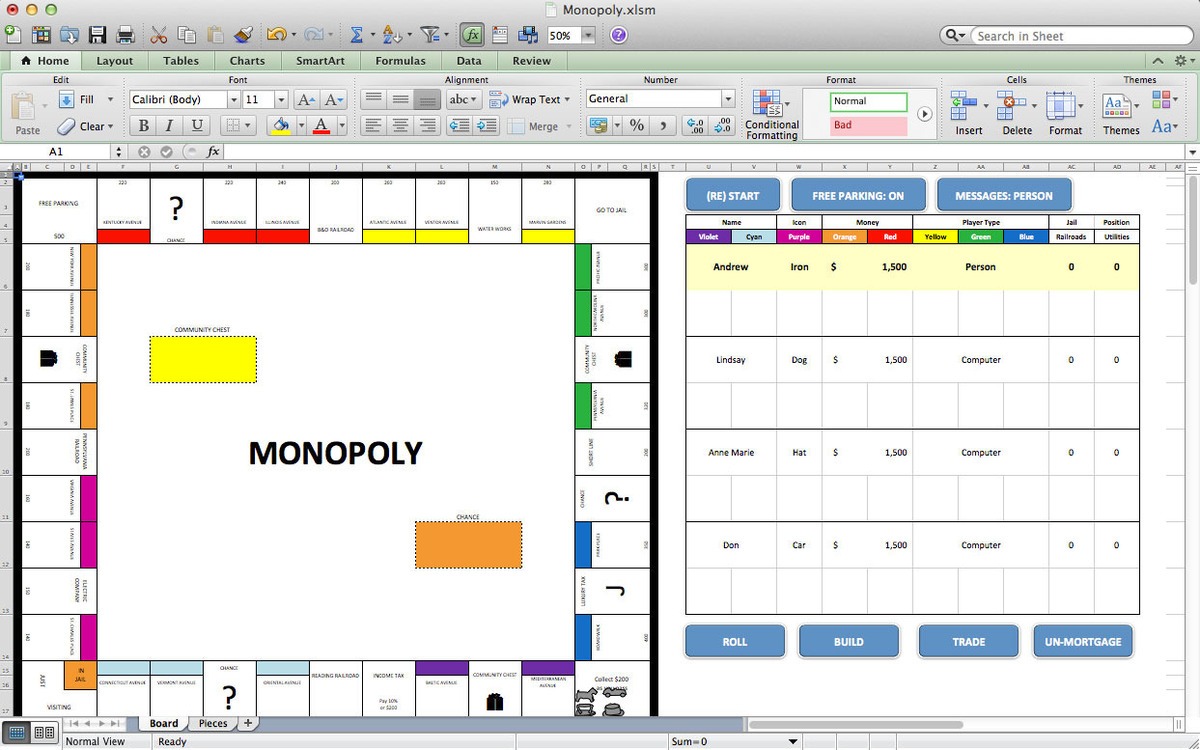
Scrabble
Who would have imagined that the most popular word game could find its place in the world of spreadsheets? Thanks to the creative effort of Redditor Tom Jobim, it’s now a reality. While it may open in a separate window, don’t be fooled: this game’s DNA is all VBA, making it a true gem within the spreadsheet realm. Dive into a game against a cunning AI, where you have the freedom to adjust the challenge level from 1 to 100. Plus, the game is enhanced with themed boards, an integrated dictionary, turn timers, and much more.

2. Literature
Novel writing
Ever considered using spreadsheets to draft chapters and plot points, structuring stories row by row? Author Michael J. Martinez did just that, swapping his word processor for a spreadsheet to outline his novel “MJ-12: Inception”. He treated scenes as rows and utilized columns for plot elements, settings, and characters. By employing a spreadsheet, writers can seamlessly merge narrative flow with structured design, proving that tools like Excel can serve as novel storyboards, revolutionizing traditional writing methods.
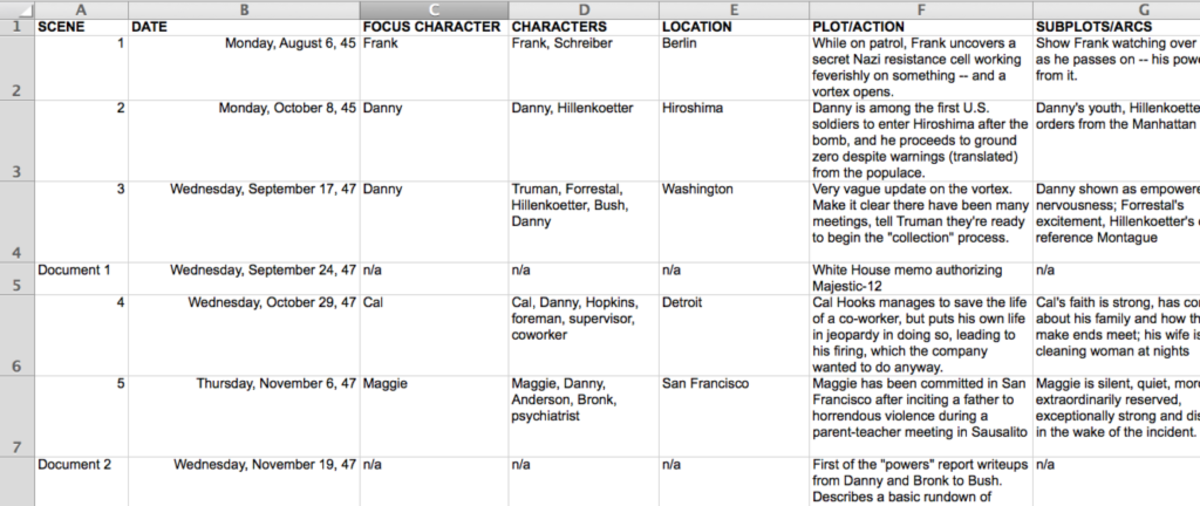
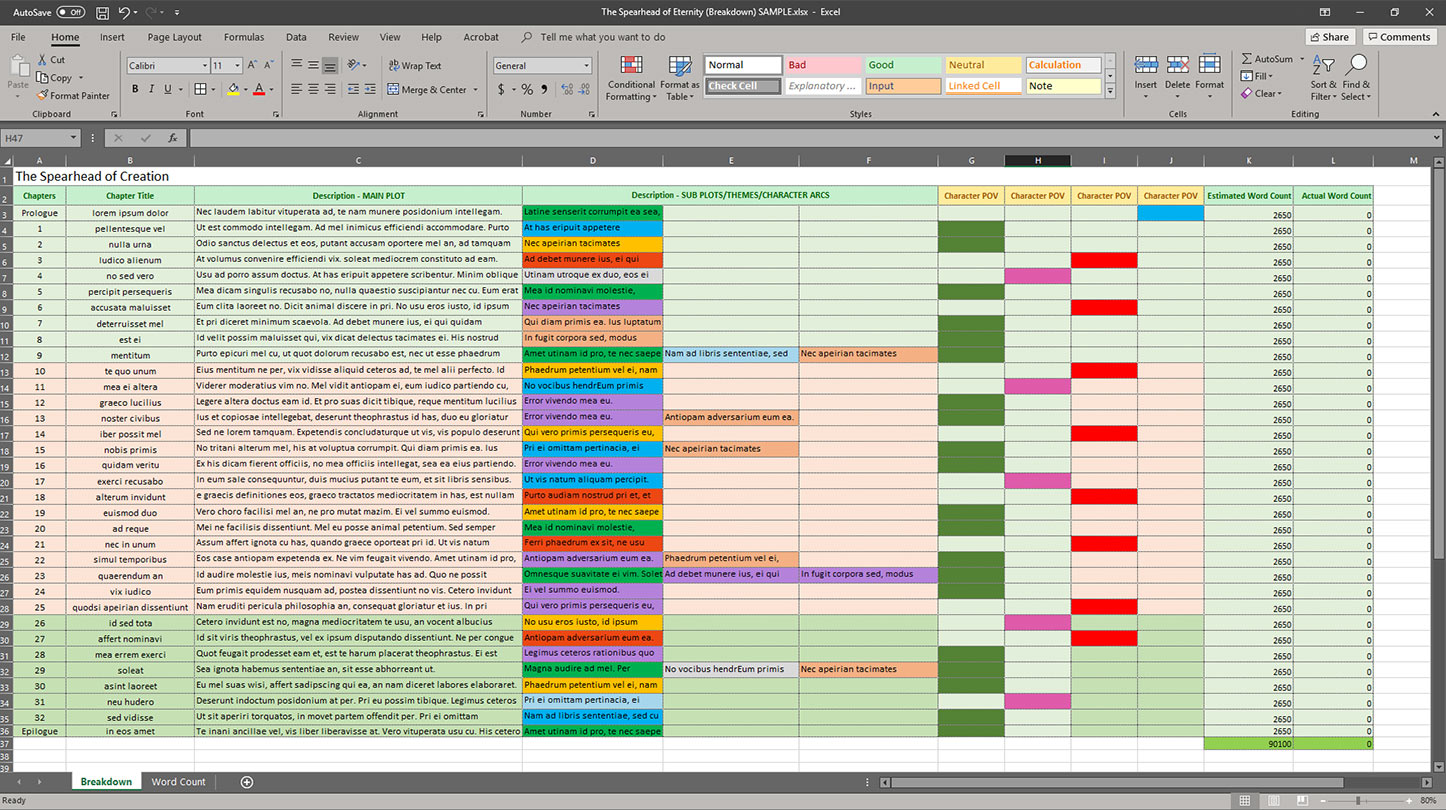
Haiku generator using random word formulas
Poetry in a spreadsheet? Why not! With the help of random word formulas, you can craft unique and intriguing haikus. While it won’t create art for you, this spreadsheet can nurture creativity and who knows, perhaps inspire your next poem? Here’s an example of the spreadsheet that Grammarhead created:
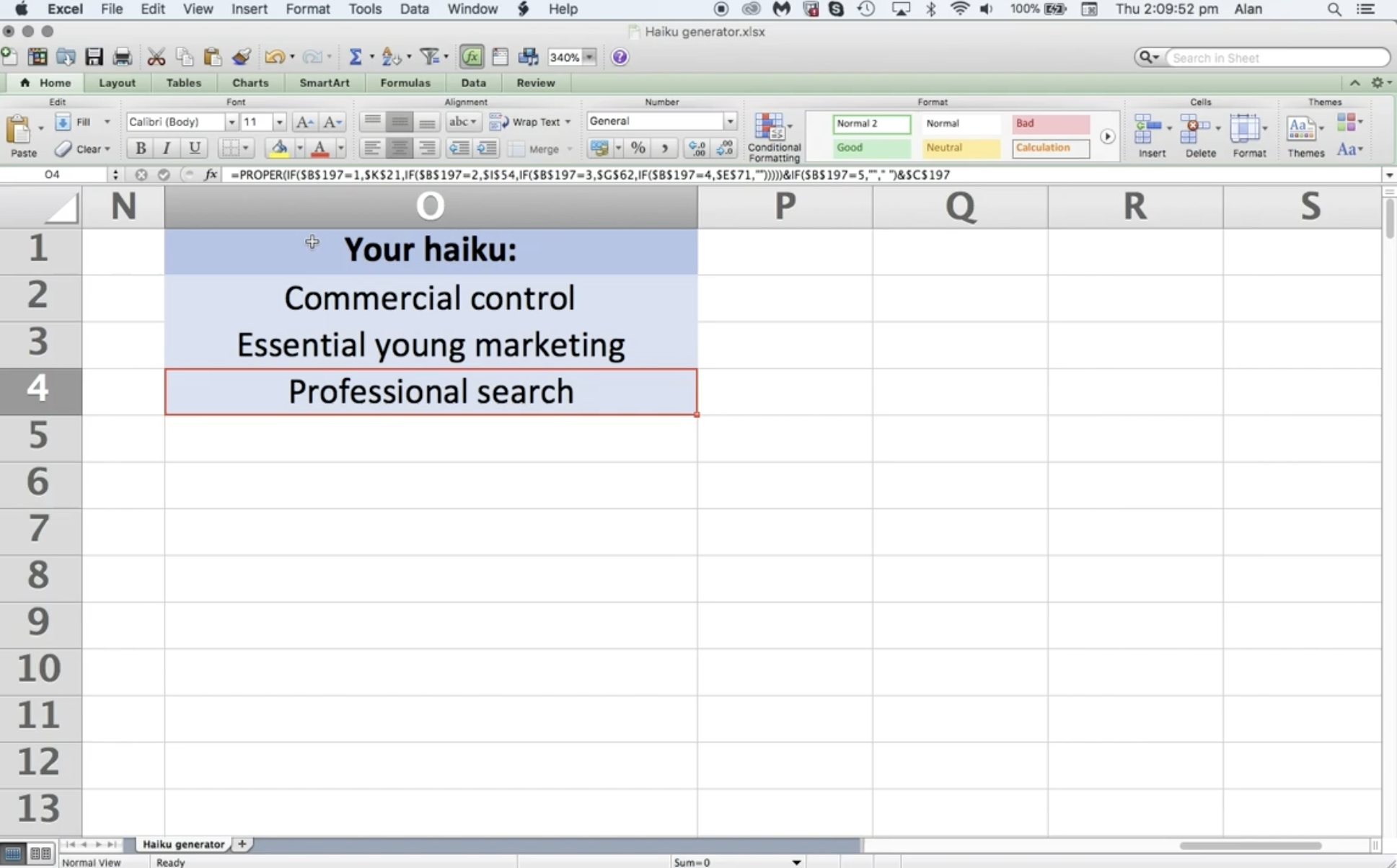
3. Interactive experiences
Escape room
Imagine being caught in a thrilling hunt for the world’s most wanted criminal. That’s precisely the scenario presented by Coefficient’s spreadsheet escape room. Step into the shoes of an FBI’s top forensic accountant, tasked with tracing an ex-CFO who has embezzled over $3 billion. However, the deeper you dig, the more you become ensnared in an elaborate game crafted by a criminal genius. It’s not just about escaping; players also have a chance to win up to $2,000 during the Spreadsheet Gladiator Challenges! It’s a fun, interactive, and rewarding escape—all without leaving Excel.
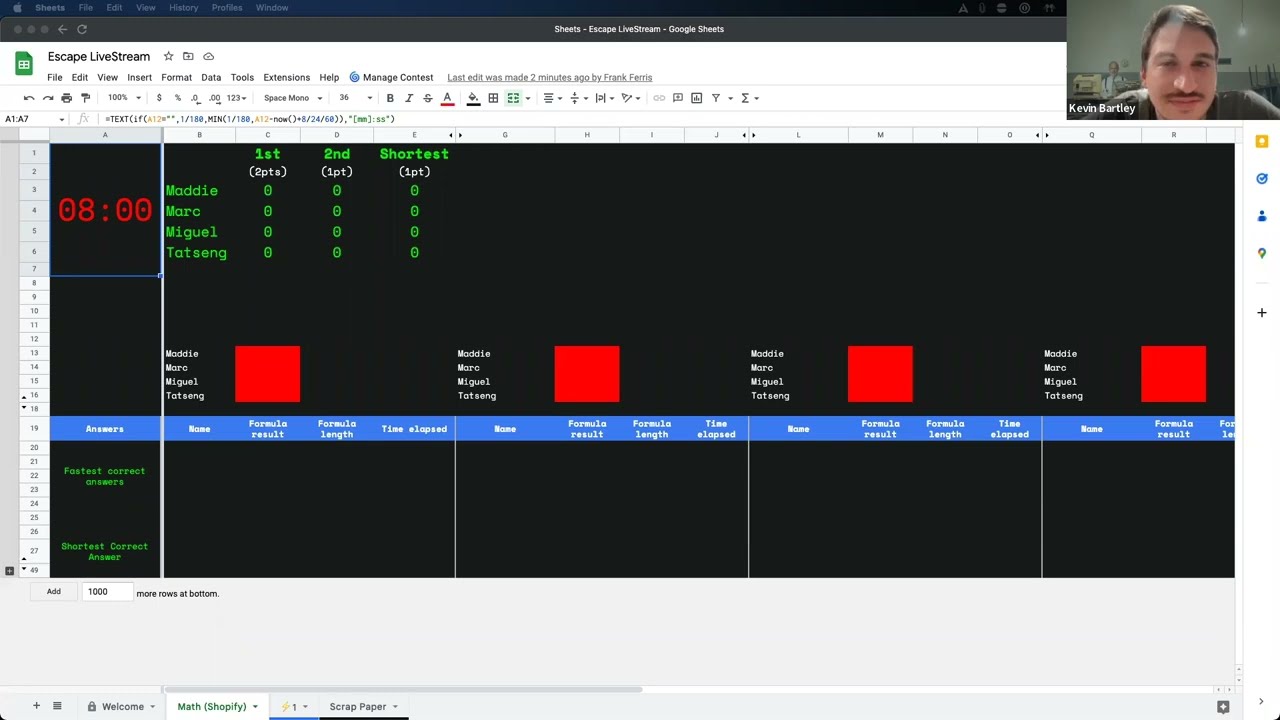
RPGs
Arena.Xlsm is an entire RPG concealed within the unassuming guise of a spreadsheet. Yes, you read that correctly—a turn-based RPG, comfortably nestled within Excel. It allows players to embark on journeys through levels, gather items, and face off against both regular foes and formidable bosses.
Visually, Arena.Xlsm might not win any design awards. The main hero? A simple smiley face. And the enemies? They’re represented by bracket-parenthesis pairs. However, don’t let that simplicity fool you; the depth of the gameplay is genuinely impressive.
In a Reddit AMA, Cary Walkin, the creator of the game and an accountant by day, humorously stated, “There’s an old saying that every RPG hides a massive spreadsheet underneath. With Arena.Xlsm, the spreadsheet IS the RPG!” So, the next time you crave an adventure without leaving Excel, remember: there’s an RPG for that.
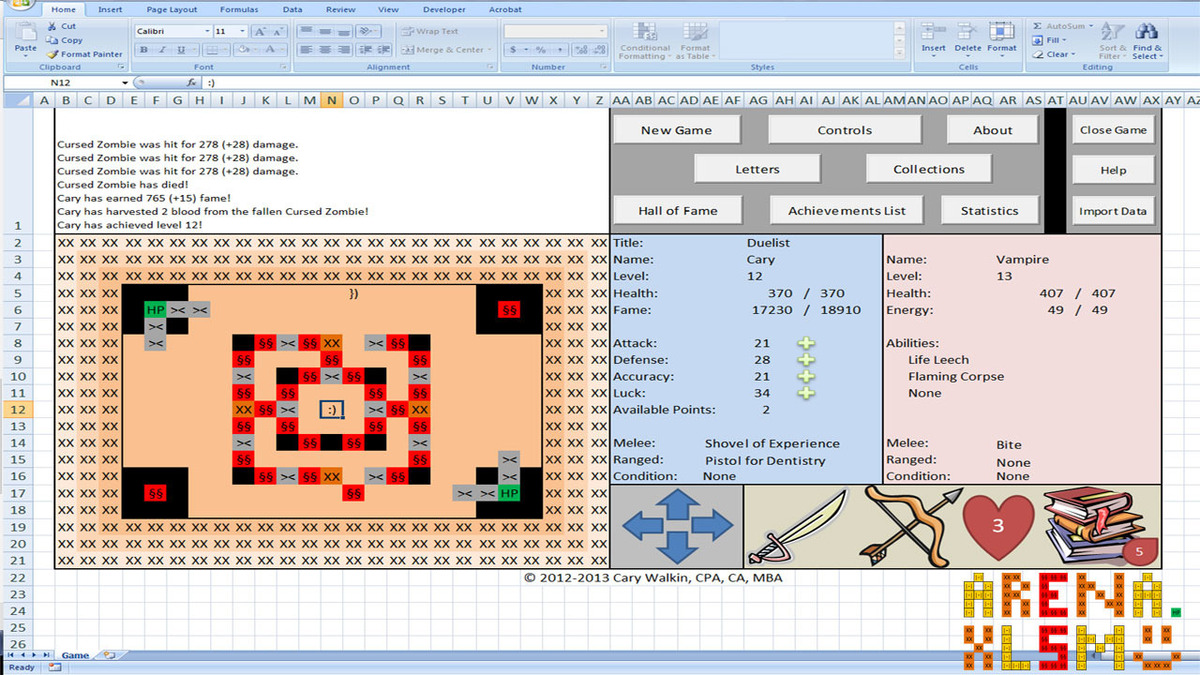
4. Art
Pixel art
At first glance, Excel may not strike you as a hub for digital artistry, yet it has been transformed into an art platform by Tatsuo Horiuchi. For over a decade, this 73-year-old artist has cleverly used the AutoShape tool, turning spreadsheets into canvases resembling Japanese paintings.
Surprisingly, Horiuchi’s initial foray into digital art began with Microsoft Word, but he quickly recognized Excel’s broader potential. The secret? Layering myriad AutoShape designs, building depth and detail unparalleled in other mediums.
Embarking on this artistic journey requires merely Excel and a sprinkle of creativity. And while mastering this craft might demand time, remember, Horiuchi himself unveiled his prowess in an AutoShape art competition back in 2006, eclipsing all competitors. It makes you think about the untapped potential of everyday tools.
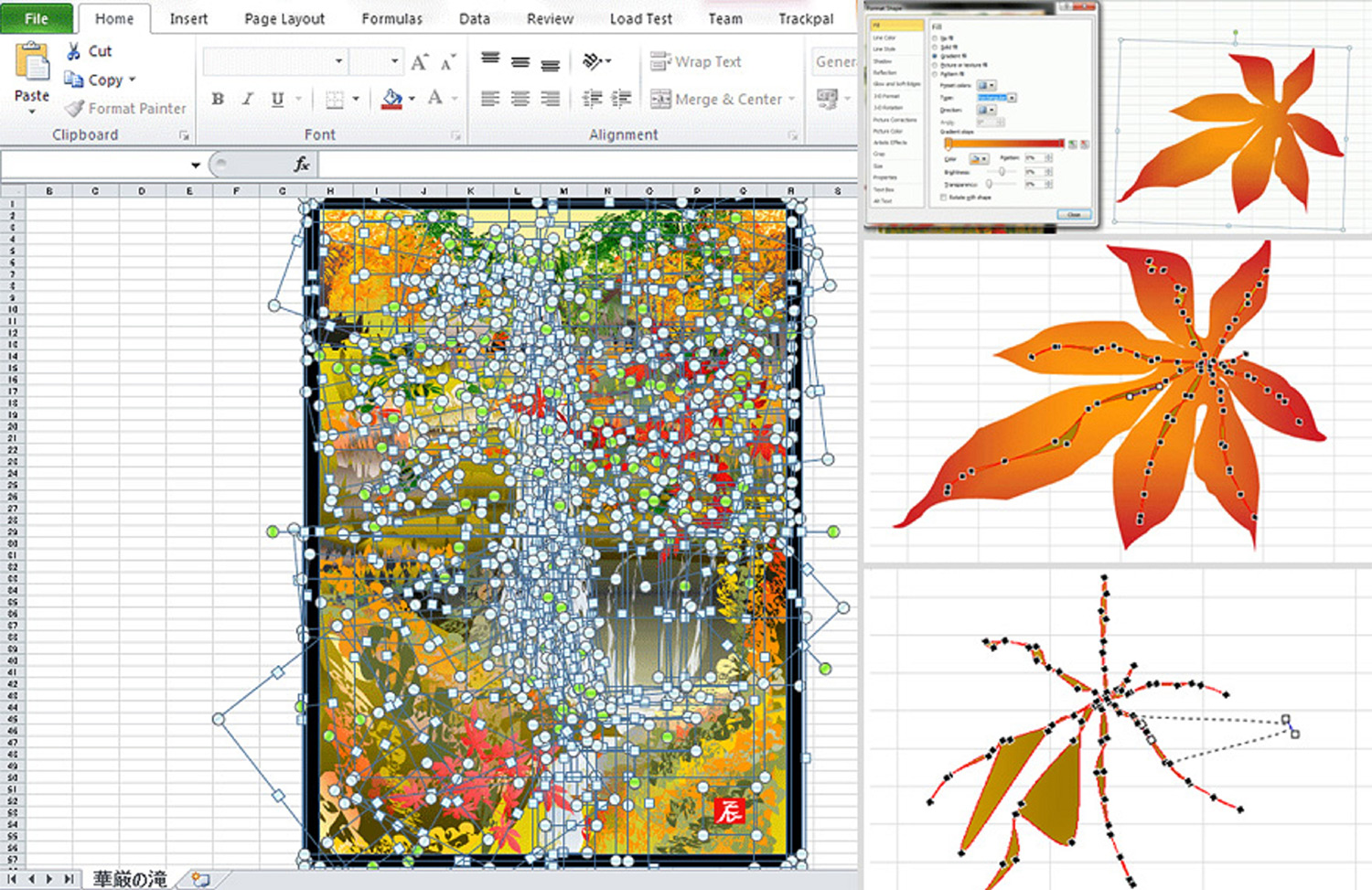
Oldschool animations
There’s a certain charm in revisiting the vibrant, eclectic designs of the old computer days. Surprisingly, Excel can serve as your time machine to those cool interface designs through its capacity for animations.
While these animations might not be function-heavy, they undoubtedly induce nostalgia for those familiar with the early computing era. Crafting them requires a deeper dive into the tool: one has to harness Excel VBA to choreograph the movements and behaviors of the sprites. And while mastering VBA might seem too intricate just to bring back memories of Space Invaders, the joy of nostalgic animation could very well make it worthwhile.
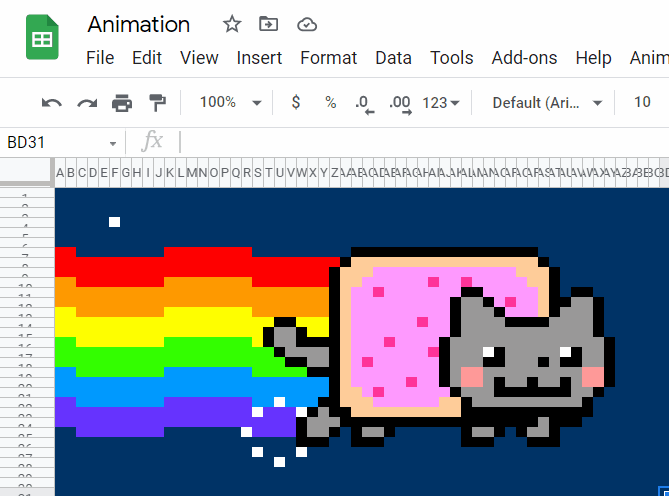
5. Music
Drums
Music in Excel? That’s right! Thanks to programmer Dylan Tallchief, your spreadsheet can now create some beats. Introducing the “Excel drum machine,” a nifty step sequencer that transforms cells into MIDI outputs. It’s an unexpected yet innovative use of Excel that adds a rhythmic twist to the usual number crunching. If you’re using Windows and eager to give it a try, you can download the file and maybe even support him for his groundbreaking creativity.

Composing music
Once again, we want to mention Dylan Tallchief, who crafted a full-fledged digital music studio app within the spreadsheet program. From its origins as a drum machine we mentioned just above, xlStudio evolved with added instruments, editing features, and controls.
Musicians can easily compose and arrange tracks, create chords with shortcuts, tweak volume, tempo, and more. As a testament to its versatility, it even exports to professional DAWs like Ableton. While xlStudio might not replace mainstream music software, it’s an impressive showcase of Excel’s unsuspected potential. Want to hear its capability? Tallchief recreated a-ha’s “Take On Me” using it!
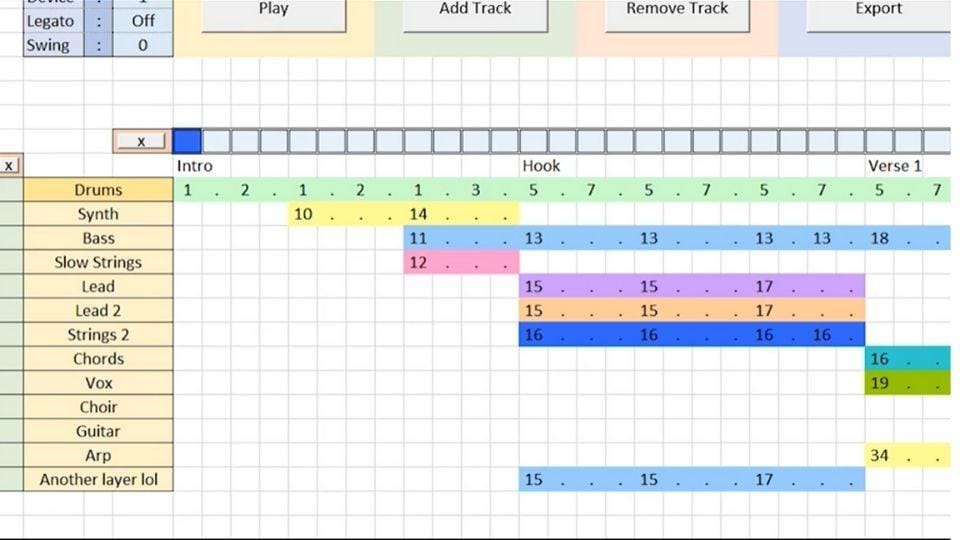
Spreadsheet sequencer turning tax returns into tunes
Ever imagined turning sequences into melodic tunes? Excel MIDI does just that, offering a musical twist to the classic spreadsheet. While it allows users to craft sequences and stitch songs together, mastering it can be tricky. Its setup boasts channel numbers, varied modulations, and controller changes, but often results in simple piano notes and tom beats. Despite its complexities, the open-source nature of Excel MIDI beckons the curious and inventive. So, if you’re up for a creative challenge, Excel MIDI awaits your exploration!
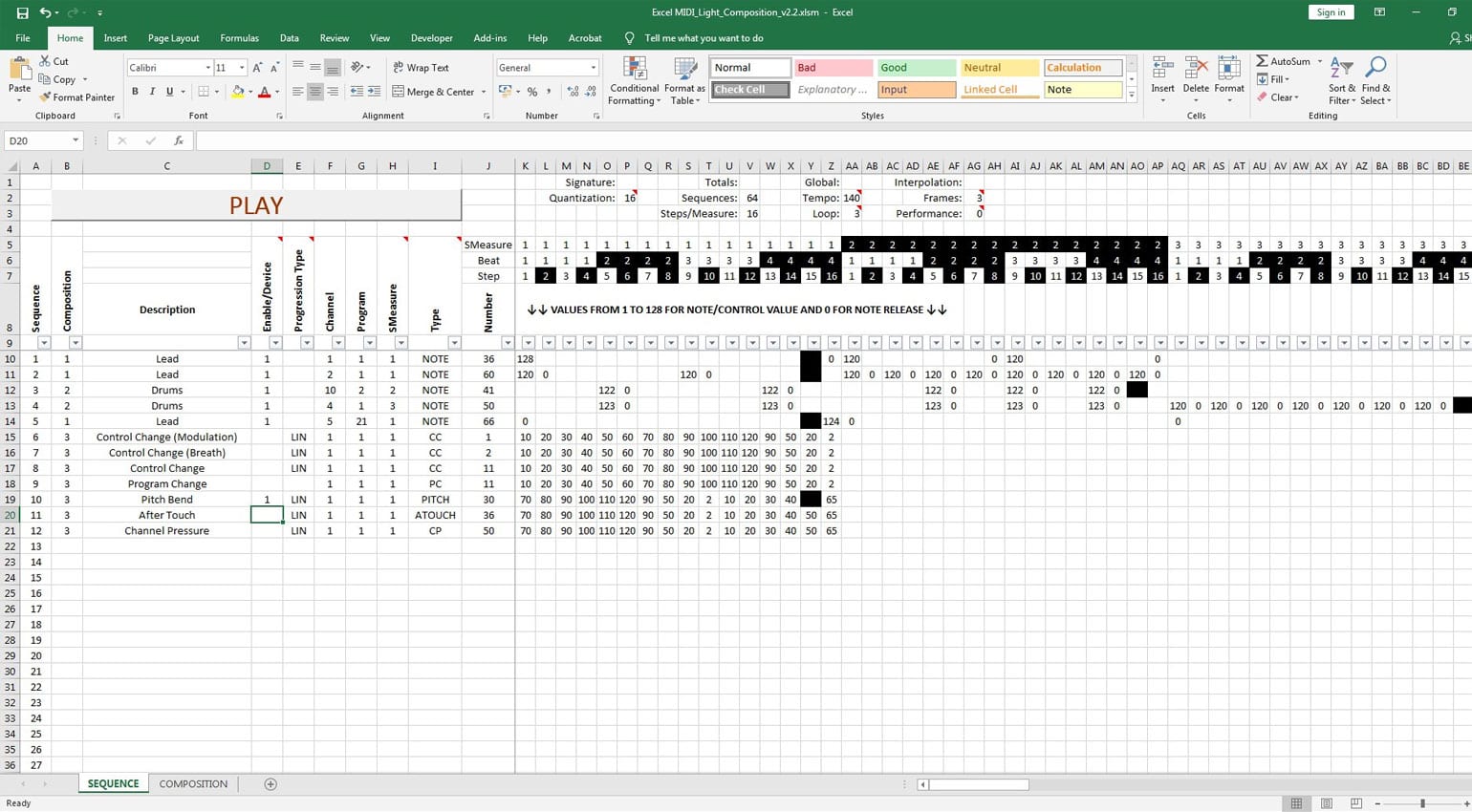
6. Unique simulations & displays
Flight simulation model
Using Excel’s powerful features, enthusiasts can design a flight simulation model rooted in real-world physics and meteorology. The spreadsheet’s grid layout can mimic detailed airspace, with each cell potentially representing different altitude levels or regions.
By incorporating custom databases, one can simulate aircraft dynamics and weather patterns. Through the integration of formulas and conditional formatting, it’s possible to recreate the challenges and thrills of piloting!
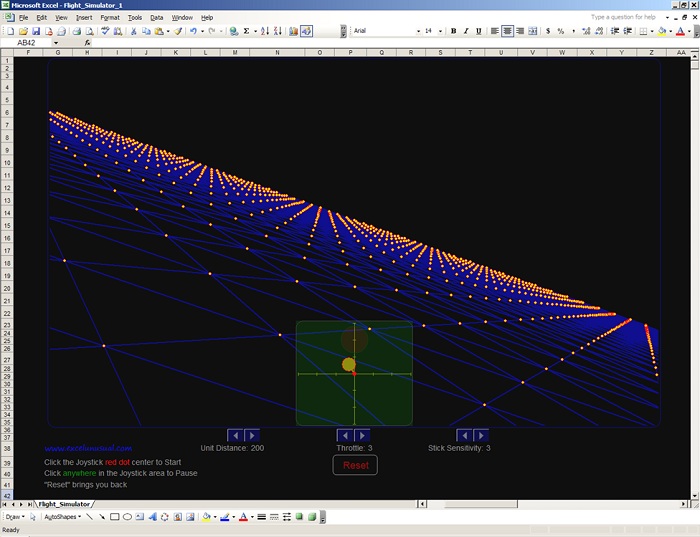
Planning massive seat displays at events
Fans of Newcastle United Football Club have come up with yet another surprising use for spreadsheets. The Wor Flags fan group has taken Excel to the stands by using it to map out the 50K+ seats in the St. James’ Park stadium. The result? Jaw-dropping visual displays during soccer matches.
Take a peek at one from the final match of the 2021-2022 season. The vibrant “UNITED” written across the sidelines and that standout blue star—all meticulously planned with Excel. So, the next time you see a sea of coordinated colors at a game, remember, there might just be a spreadsheet mastermind behind it.

Photo courtesy of Chris Heron and George Frizzlell of the Wor Flags group
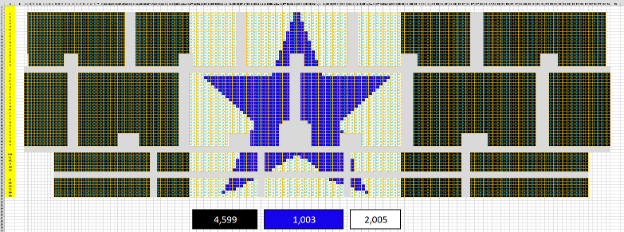
Astronomy model
While most of us use Excel for data crunching, projects like Excel Unusual’s astronomy model showcase its extensive modeling capabilities. The essence of this project isn’t much different from setting up a productivity dashboard: it revolves around creating a system of interconnected variables for users to tweak and observe.
In this particular model, the focus is on the movement of the planets. However, the underlying approach can be adapted for countless projects. Imagine constructing a model that calculates how far a vehicle travels based on speed and time or visualizing complex mathematical equations. Such models can serve as engaging tools for interactive learning both in homes and classrooms.
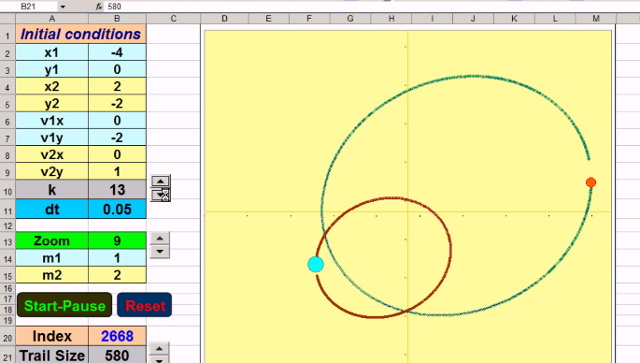
Why is it important: final thoughts on the versatility and adaptability of a spreadsheet
The digital realm, especially the world of software and tools like spreadsheets, is not limited to mere data crunching or straightforward functionalities. It’s a realm of creativity, innovation, and pushing boundaries.
In this article, we embarked on a journey through the unexpected terrains that spreadsheets can navigate, from gaming to art, from music to large-scale simulations.
But why?
To show the endless possibilities residing within familiar tools. This list serves as a reminder that, with the right perspective and innovative thinking, even a seemingly conventional tool like a spreadsheet can be reinvented.
It’s also a reassurance that your efforts aren’t confined to a static tool. When you witness a spreadsheet becoming a canvas for art, a storyboard for a game, or even a sequencer for music, you’re witnessing its capacity to adapt to an array of needs and challenges. This demonstrates that, armed with the right expertise, your projects can continually evolve and adapt.
But why are we sharing this with you? Why does this even matter to us?
We are Handsontable, and the spreadsheet-like data grid is an integral part of our daily lives. That’s why we’re constantly in search of inspiration and always fascinated by the unconventional applications of tables and spreadsheet layouts.
And if you liked this article, check out our other resource on spreadsheets beyond strictly business context, you may find it interesting:
