Overview
As a pioneer in the online database and work-sharing industry for over a decade, Kintone's mission is to increase teamwork globally. They offer a platform that simplifies data management, streamlines communication, and promotes collaboration. With the Kintone platform, you can:
- create customizable databases
- manage workflows within and between teams
- and engage in conversations directly related to the data
All in one place.
With its intuitive drag-and-drop interface and no-code simplicity, anyone can create database columns, enter data, and have conversations within the database to communicate important workflows and data-related instructions effectively. These conversations appear on the home screens of team members, improving visibility and accountability.
Kintone's compatibility with JavaScript enhances its functionality even further. You can import or use JavaScript scripts in any part of Kintone. This opens up possibilities for customization and automation, allowing a single developer to transform workflows for an entire team that may not have coding skills.
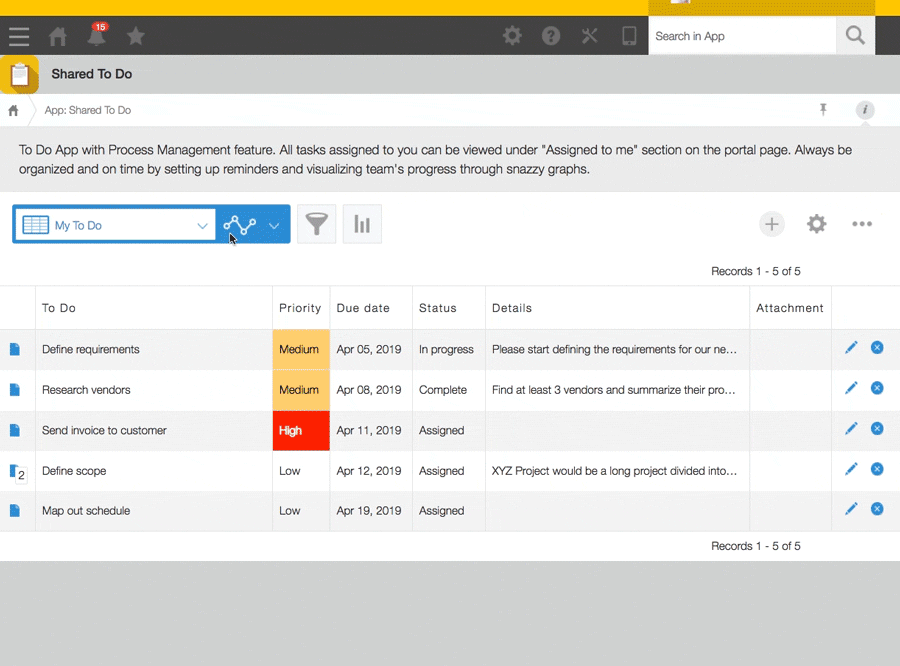
The Challenge
Kintone's target clients are small, medium, and large-sized organizations that have used Excel or Google Forms to manage data and are familiar with their interfaces. They're looking for a simpler way to build their own databases or manage data without having to train their staff or learn how to code.
Many of Kintone's clients come from a data management approach where Excel spreadsheets are saved in multiple folders, stored on individual computers, and not easily accessible by others.
In this scenario, there's no single place to store and access data, and locating files can be challenging. All leading to wasted time and effort.
There's also no way of managing who can view or edit the data, creating cybersecurity issues and potential data breaches.
Since part of Kintone's mission is to help people work more efficiently with data, they needed a way to give their platform an Excel-like view and functionality. They wanted a tool that could offer a familiar and easy interface for data manipulation and support various features like filtering, sorting, formulas, and more.
What they were looking for also had to fit the no-code capability of their platform so that users could integrate it into their apps without any coding.
The Solution
Handsontable allows Kintone to offer clients a familiar, Excel-like user interface, significantly improving user onboarding and adoption. Integrating the data grid with Kintone also allows for automatic data syncing for a smooth user experience.
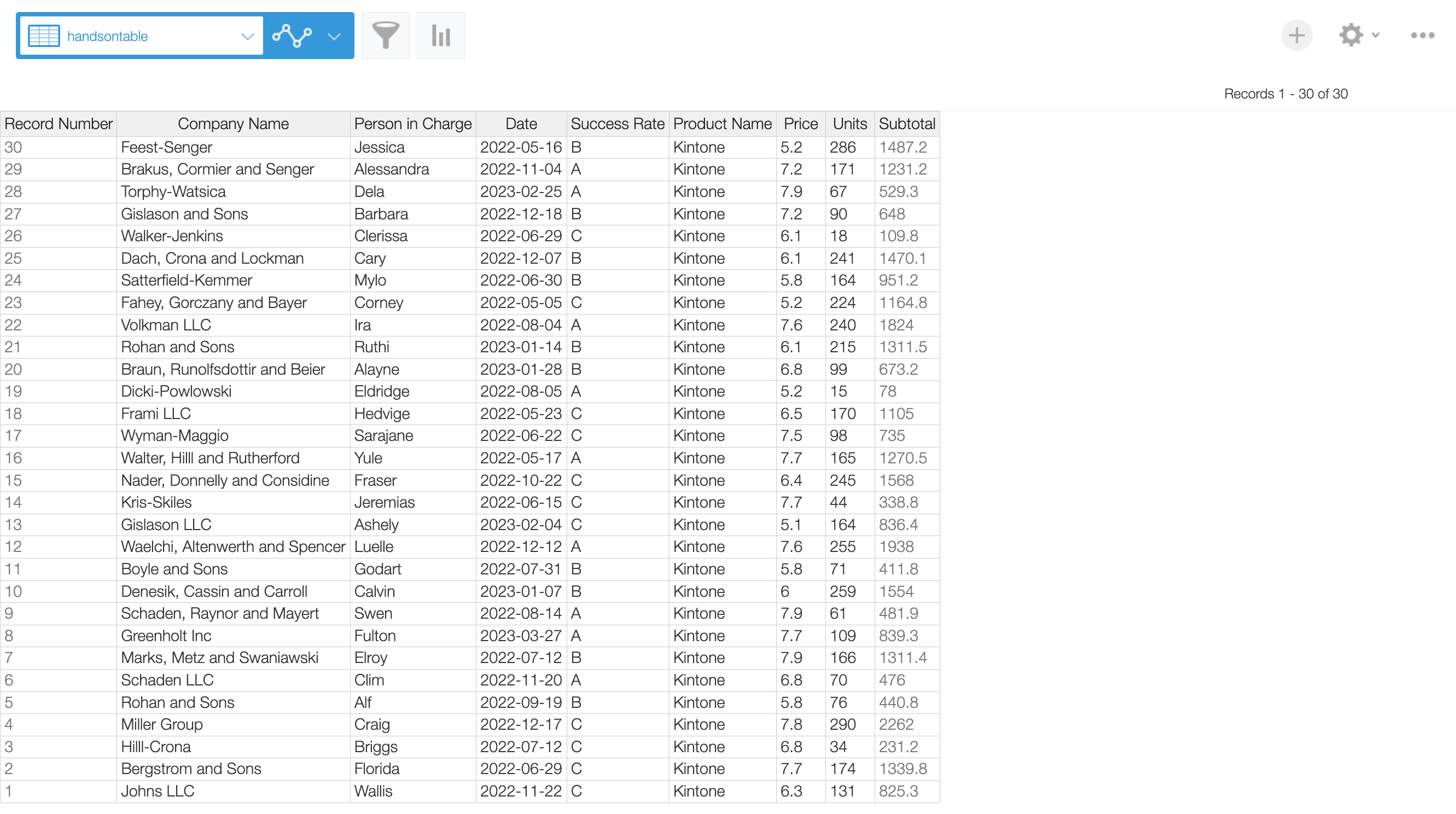
Handsontable fits Kintone's no-code model as well. With just a few minutes of copying and pasting JavaScript code, people who are not proficient in coding gain access to spreadsheet functionality. This way, small and medium-sized businesses can use advanced features without needing extensive development resources or hiring expensive developers.
The most valuable Handsontable feature for Kintone, though, is the ability to programmatically manipulate data after it has been entered. For example, when someone inputs a sales lead, Handsontable can automatically add a specific identifier to indicate it as a new lead. This feature eliminates the need for manual data manipulation.
With our platform, customers don't need a huge development team to make significant changes to how their organization works. And Handsontable is a big part of being able to do that.
The Result: Time and effort saved for Kintone's customers
With Handsontable, the Kintone platform offers even more:
- Efficiency: You can import your existing Excel files into Kintone and manage them in a secure, centralized place. You can also share and update data in real time with your team members without worrying about losing information or having multiple versions of the same file.
- Simplicity: If you've used Excel, you can continue working with the same interface and functionality you already know. You can also customize data views and formats according to your preferences and needs.
- Flexibility and scalability: You can create and modify apps using Kintone's no-code tools and enhance them with Handsontable's advanced features, such as filtering, sorting, validation, formulas, conditional formatting, and more. You can also extend apps with other integrations and plugins available in Kintone's marketplace.
Kintone's customers are very happy using Kintone, and Handsontable is a critical factor in selling the platform to potential customers looking for a solution that can handle their data needs in a familiar and intuitive way.
As a result, Kintone has been able to grow their business and expand their ecosystem with Handsontable. They've increased their sales conversions, generated more referrals and reviews, and attracted more developers and creators to their platform. By having a smooth integration with Handsontable, Kintone provides a powerful and versatile solution for data management and collaboration.
Handsontable is a game changer for trying to make a sales pitch for Kintone and getting potential clients on board.
