Overview
Resolute Property Tax Solutions is a property tax consultancy serving clients in Texas. Part of their job is collecting and processing large volumes of customer and property data – which needs to be accurate and real-time.
Resolute keeps track of all of it using a CRM. It helps them automate processes and focus on the more essential aspects of their jobs without having to hire more employees. They use the CRM to store client addresses and property information and also send out contracts.
Resolute also uses worklists to transfer data from the CRM so that they have all the information they need to work with on a single page: properties, contact info, and sales data. They can pull it into one master view without having to go back and forth between different web pages, looking at a single property or contact at a time.
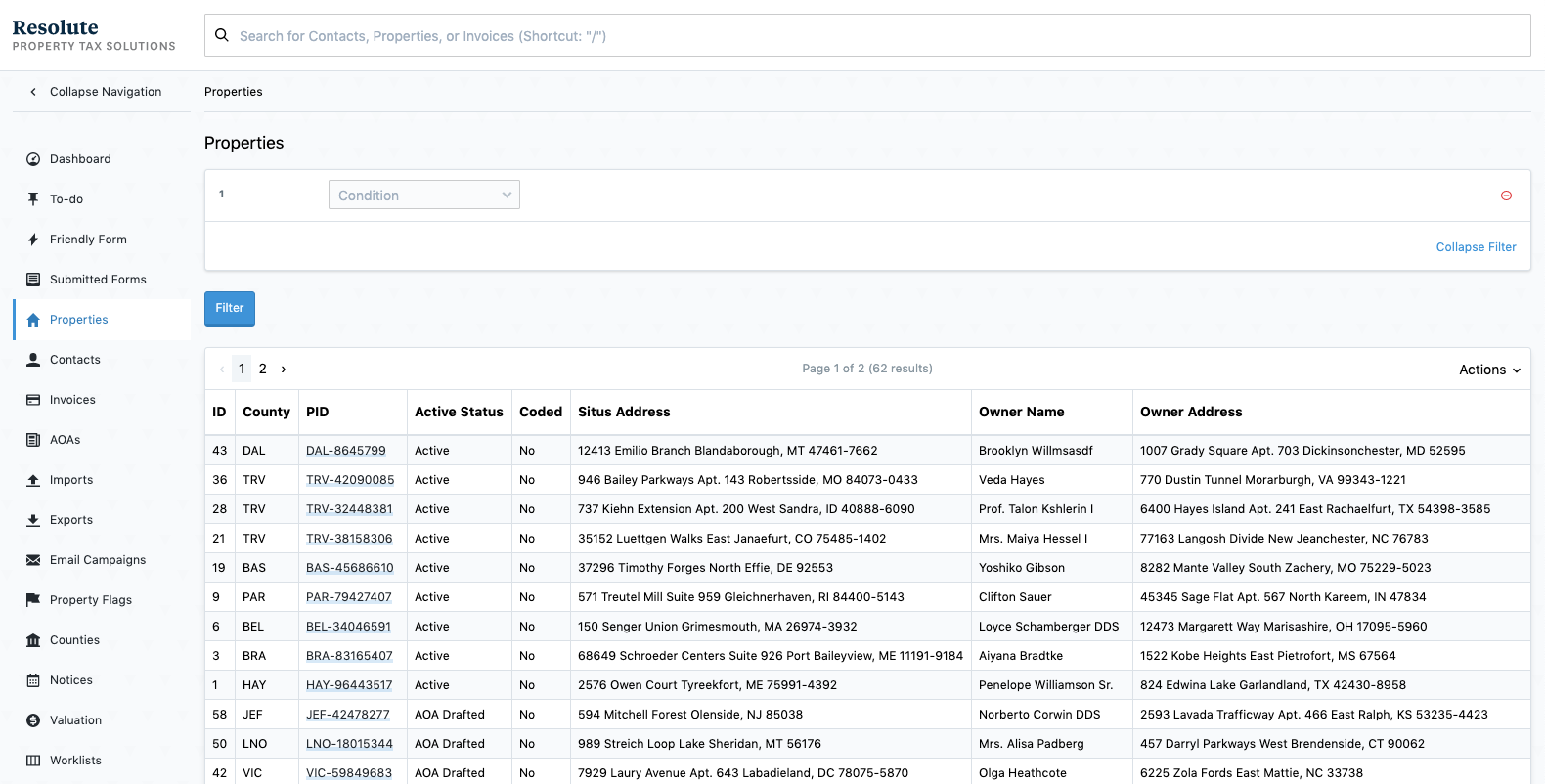
The Challenge
In a nutshell, here's what an agent's daily work involves:
- Each agent is assigned a set of properties.
- They take the data from the CRM and build their worklists.
- They go through each property and assign an appropriate value to it, looking for recent sales and other related things to arrive at their own valuation of the property.
They have thousands of properties to value, so the process needs to be as efficient as possible.
Agents initially used Google Sheets for the worklists. They would download the data from the CRM, upload it to Google Sheets, and have to construct the spreadsheet, creating formula columns, analysis columns, and more.
Basically, they would recreate the wheel every year.
But apart from that, there were other problems with this approach:
- Data would immediately get outdated. They tried to work around this by importing data directly in Google Sheets. This kept the data live but caused Sheets to slow to a crawl due to the huge data volume.
- Multiple worklist copies quickly got out of sync with each other, in both content and structure. The agents had to go back to the CRM as the company's source of truth. This led to many data errors ("missing", "incomplete", or "bad" data.)
The Solution
Resolute needed an upgraded, collaborative version of their worklist feature to resolve all their initial challenges, which meant finding a customizable JavaScript data grid. When it came to testing available grids, Aaron Francis, COO/CTO and builder of the app, only quickly went through a few potential options. After coming across Handsontable, he knew he didn't have to go very far. With its plugin architecture, performance, and spreadsheet look and feel, he knew he could build whatever they needed.
The real-time collaboration in our app was easy to build because Handsontable is so extensible.
Handsontable has improved the Resolute PTS work process by removing work that doesn't provide any value to their clients, like creating, exporting, and re-importing a list, keeping track of its location, etc.
Their current solution gives agents the confidence that the data they're looking at is real and not stale, allowing them to write reports on top of any spreadsheet without hesitation. Some other advantages are:
- They're always looking at the same data, synced both ways. Any time data changes outside the spreadsheet, it gets pulled into the spreadsheet, and any time data changes inside the spreadsheet, it gets pushed out to the CRM. They don't have to continually be checking worklists or refreshing them every time they want to see an update.
- They now work with templates for different types of worklists. Any change made to a template is immediately reflected in all of the lists of the same type that are currently live. And there are no more worries about messy data or spreadsheets.
- The solution can scale to thousands of rows with dozens of columns so they can use all the data they have that could help get a client their best value.
- It's much faster and easier to use. People don't get frustrated, and they're familiar with the spreadsheet look and feel.
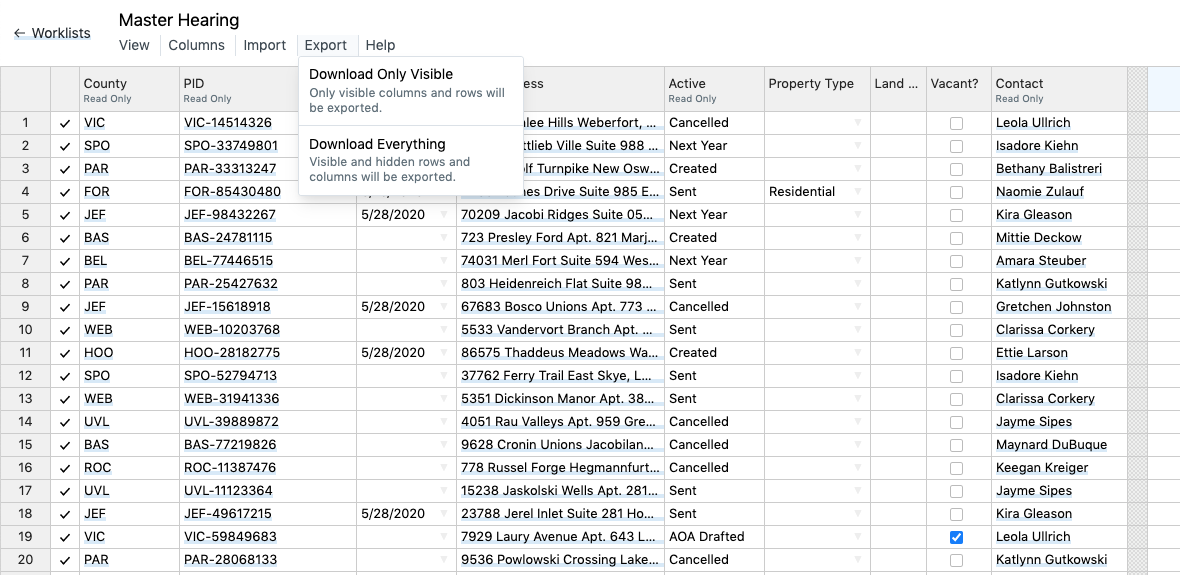
A few particular features of the solution they love are:
- Virtual rendering. Employees can load huge data sets and have the app still be usable on off-the-shelf equipment, like standard Windows laptops and regular equipment and software. This is hugely important to them because they can't afford to have anything stall or break down when the agents are in the middle of a hearing.
- Enhanced user experience. The pain of importing and exporting data or having to work through a single property or contact at a time was frustrating with their previous solution. Now it's been replaced by the ease of having all the info they need in one place. With the ability to create worklist templates that allow them to keep live data internally in a spreadsheet, their work has become much more efficient and effective.
- Customization. They have a few peculiar needs and user desires, so being able to tailor it to whatever specifications they have is essential. It also allows them to include functionality that helps overcome some of the problems they had with their previous solution. For example, they're now able to lock spreadsheets down so that people can't just add their own rows and columns or enter wrong data in and move on.
The Result: easier collaboration, happier clients
The app has unlocked a lot of process automation for agents. This means they are actually doing the work that requires human creativity and leaving their computers to do what they're best at.
Employees love it. Besides being collaborative, it's much more responsive, and they appreciate its custom-built nature. They can ask Aaron to add in features that help their workflows run even more smoothly, building them spontaneously as they work for how they work, instead of just trying to adapt to Google Sheets. It essentially allows their workflow to drive itself.
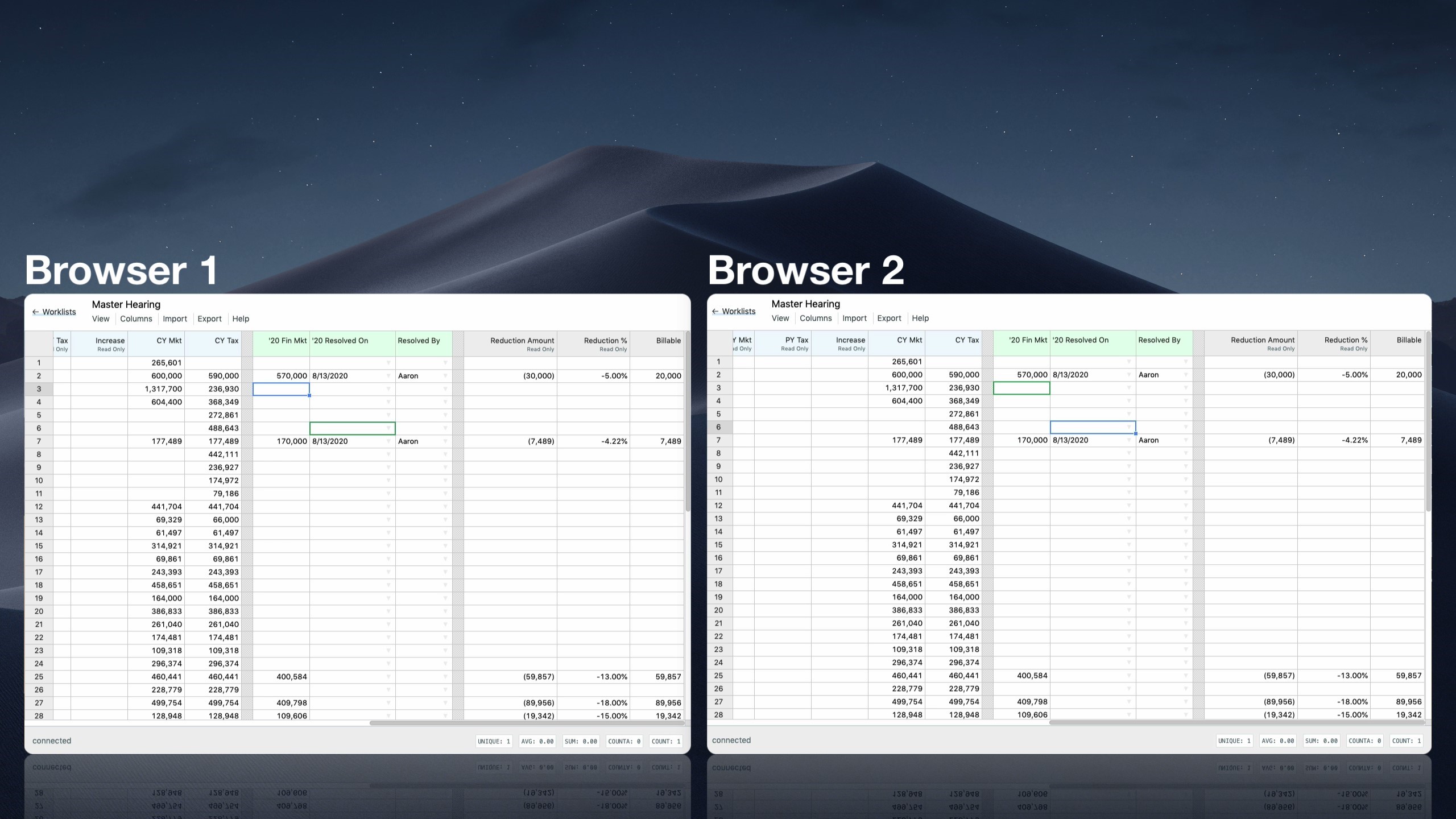
The main benefit of using the app is all about co-locating the data, so keeping all the relevant information together. They can see across a single property that they're working on, and get to see all the data that they need, in one view, to be able to do their job well.
Also, since Handsontable lets users define their own renderers, Aaron can build in specialized shortcuts on demand that allow employees to move more quickly through the spreadsheet they're working in. They can use them to go to different areas or pages instantly, or they can create color coding indicators that immediately tell them what information is helpful or unhelpful for the client.
Based on what he's seen so far, Aaron estimates that implementing Handsontable has saved them hundreds of hours per year. It also allows them to always have accurate data, helping them provide better service to their clients. And that's the essential business value.
If we can have everything live and correct all the time, then we can serve clients better, which makes them happier and just makes us a better business.
There was a time when Aaron thought he would build a spreadsheet implementation, but two days into the work, he realized it was pointless to continue.
"Get Handsontable and use its potential," he says. "Add your own customizations on top of it using its plugin model. Let the Handsontable team worry about how to make a spreadsheet work in a browser, and then you stand on top of those thousands of hours of work and add some of your own, and now you've got something that fits your business needs perfectly."
Check out the app's collaborative ability in the video below:
Aaron Francis
COO/CTO
at Resolute Property Tax Solutions
- Resolute Property Tax Solutions
- Dallas, Texas
- 15+ employees
- resolutepts.com