Is a Self-Hosted Blog Better for Your Business?
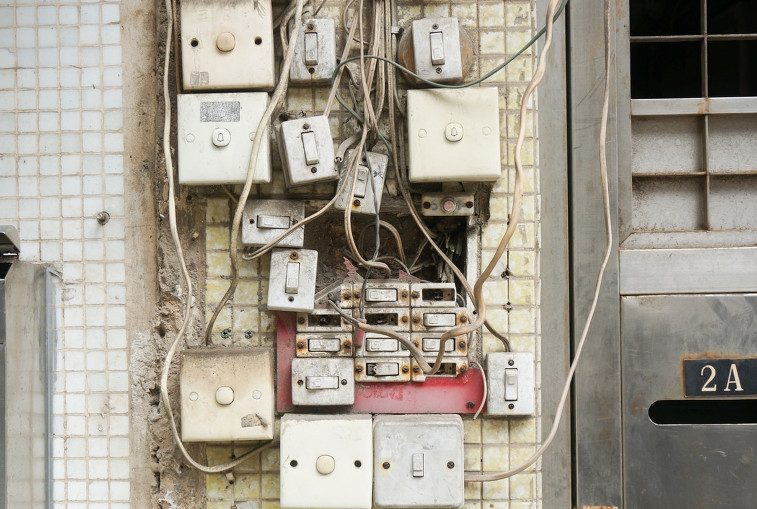
It is doubtful that you will find any business or startup guides offering advice about the hosting of your company blog, because it is seldom seen as an important consideration. But it is something that many startups and small businesses will think about at some point. And there is no definitive right or wrong choice; the choice is made based on your own individual needs. However, this doesn’t imply that there aren’t clear advantages and disadvantages to both.
In this post we will look at the benefits, and the risks, of self-hosted company blogs, along with the most frequently used self-hosted solutions and third-party platforms.
Domain Management
Self-hosting your company blog means you decide whether it gets its own subdomain, or is simply placed in a sub-folder of your company website. Whichever you choose, the blog is still very much part of your brand.
Although third-party platforms allow you to register, host, or point your own domain, this won’t be identical to your primary website domain.
Choice of Software
The most effective way to manage any blog is through the use of content management software. And when self-hosting, you get to decide which CMS to use. There are several established CMS platforms available, with many of them being open-source. All you have to do is decide which you are most comfortable using, and includes all the features you need.
The downside to this is that each CMS has a learning curve, so unless you are already familiar with it, you will need to spend time learning how to manage and modify it. There is also the risk that the software you choose turns out to be less than suitable for your specific needs. At Handsontable we initially used the same static site generator for both our website and blog, but this turned out to be far from practical in the long-term.
Restrictions and Conditions
Self-hosting your company blog frees you from the restrictions and conditions often found in the terms of service (TOS) of third-party platforms. Whoever is hosting your server will have their own TOS, but these are usually more generous. The last thing you want is to find access to your blog severely limited because one of your posts goes viral and attracts a deluge of visitors, or you inadvertently violate the TOS.
Retaining Control
All of the above points ultimately relate to control. Self-hosting means you retain full control over your blog, from infrastructure through to content. Not self-hosting means the third-party platform you use retains most of the control, something that is referred to as digital sharecropping.
Digital sharecropping is not inherently bad, but even if you are fully aware of the risks involved, they are more difficult to manage. Moving your website to a new host is a lot easier than moving your blog from one third-party platform to another. Although you will probably be able to back-up your content, differences in each platform’s back-end may mean having to recreate your blog design from scratch.
Demands on Time
Perhaps the biggest drawback of self-hosting, especially for businesses just getting started, is the amount of time it demands. Self-hosting means not only finding time to design your blog according to the CMS specifications, but also to manage the infrastructure. Your host may manage some of the infrastructure, but there will still be a few things you need to do yourself, including keeping your chosen CMS software updated. Although it is seldom a full-time job, it will mean having to find time between all the other important tasks you are juggling.
A third-party platform will manage far more of the infrastructure demands, leaving you to only take care of your blog’s design and content.
Available Solutions
As mentioned earlier, there is no right or wrong choice to make: it all depends on your own needs. What matters most is choosing an established solution, something that has been around for a few years, and is used by many other businesses. These solutions are not only more technically stable, but are also less likely to simply disappear overnight. And there are several of these to choose from for both self-hosting purposes, and for when using a third-party platform.
Self-Hosted Options
- WordPress is the leading self-hosted option, with more than 28% of the top 10 million websites using it. Like most top content management systems, you can use WordPress for your entire website, or just for your blog. The software is completely free, but many of the templates and plugins you can use to customise it are not. The software is based on PHP and MySQL, and has been in active development for more than 14-years now. WordPress does also offer a hosted platform, with (paid) managed hosting of the WordPress CMS.
- Joomla and Drupal aren’t used by as many websites as WordPress, but both still enjoy sizable support. They are open-source software, with a large number of free and commercial extensions available to enable you to customise the installation. Like WordPress, the core is based on PHP, with support for MySQL and PostgreSQL databases. Joomla also supports MS SQL databases, while Drupal supports SQLite. Both have been in active development for more than 10-years.
- EZ Platform and WebGUI have an even smaller market share than Joomla and Drupal, but both have been in active development for more than 10-years, and are open-source. The EZ Platform core was recently rewritten, and now uses the Symfony Full Stack Framework, while WebGUI is currently based on Perl and MySQL, but a complete rewrite is in early testing.
As a reminder, hosting your own company blog sees you retain control over the domain, traffic, along with overall design and functionality. The disadvantage of this option is the amount of time needed to set it up, customise the design, and the fact that if your chosen CMS is new to you, the learning curve is much steeper than that of third-party platforms.
Third-Party Platforms
- Squarespace is a comprehensive SaaS based hosting platform. They offer their own proprietary CMS, but only to sites hosted by Squarespace, with packages priced from $12 /mo. They’re a smart option for small startups with limited resources since they offer more than just a blogging platform, even offering access to designers and developers that you can hire to get your site up and running with minimum fuss.
- Ghost is available as a free, self-hosted CMS, but the developers also offer an all-inclusive platform, with pricing from $19 /mo, depending on number of views. The developers of Ghost promote the paid platform by reminding us of the time needed to setup and maintain a self-hosted option.
- Weebly and Wix are both all-in-one platforms similar to Squarespace, with the added convenience of providing a number of templates (free of charge) to get you started. These can all be customised to your own needs using a simple drag-n-drop interface. Although both platforms offer a free package, this is never recommended for business use. Recommended professional packages for both platforms start at $12 /mo.
There are many more third-party platforms available, but the ones listed here were chosen specifically because of perceived stability, and included features. If you do decide to use a third-party platform, it is suggested that you have a “plan B” in place: what you would do if the service announces an imminent shutdown, or if they are no longer suitable for your needs. This is one of the biggest risks involved with using a third-party platform, and the only way to mitigate it is by having a backup plan in place.
Conclusion
Nobody can tell you that one option is better than the other unless — like you — they have carefully considered your businesses specific needs. There are disadvantages to hosting your own company blog, but that is also true of using a third-party platform. What helps is to understand the disadvantages of both options, and knowing how you plan to minimise the risk posed by the them.